Websites can be created using various technologies and hosted on multiple platforms. It might be challenging to pinpoint the source of a website’s problems when they occur. Website troubleshooting is helpful in this situation.
Finding and fixing issues with a website is known as website troubleshooting. It can entail performing a code test on the website or reviewing the server logs. Sometimes, you may need to contact the website’s owner or host.
Finding the issue is the first step in website troubleshooting. It may be challenging, given why a website can experience problems. The next step is to try to fix the issue after it has been located.
Changing the website code or the server setup can frequently fix website issues. In other instances, a network or hosting platform issue may cause the problem. Getting in touch with the website owner or hosting provider might be required.
The process of troubleshooting a website can be challenging and time-consuming. But doing so is frequently required to keep a website operating efficiently.
Recognizing Typical Website Issues
Code serves as the foundation upon which websites are constructed, and like any structure, it needs constant upkeep to remain stable. The principle of a website may become old, flawed, or cease to function over time. When this occurs, diagnosing the problem and restoring operation to the website as soon as feasible is critical.
There are a few fundamental problems with websites that frequently occur. This article examines two of the most typical issues and offers solutions.
-
Obsolete Code
The most frequent problem with websites is outdated code. Older code may become incompatible with new technologies and standards as website technology develops. Numerous issues may result, ranging from visual hiccups to entire site outages.
The first thing you should do if the coding on your website needs to be updated is to contact the website creators. They need to tell you what programming language was used to create your website and whether it is still supported. They can assist you in switching to a newer version if it isn’t.
Use a tool like the W3C Markup Validation Service to validate your code if you developed your website yourself or if you need help determining who did. If your code contains any out-of-date tags or syntax, this tool will scan it and let you know.
-
Broken Links
Broken links are another frequent problem that affects websites. Links may become broken as websites develop and change over time. It might occur for many other reasons, such as when a website is redesigned or a page’s URL is changed.
The best technique to find broken links on your website is using a program like Xenu’s Link Sleuth. This tool will crawl your website, looking for any broken links. You can then enter and repair them once it has located them.
Although they might be a pain, broken links are generally straightforward. You can ensure that your website continues to function flawlessly for years to come by keeping an eye out for typical website difficulties.
Identifying Issues with Website Performance
There are a few essential considerations when it comes to website performance. You must first and foremost check that your website loads swiftly. Second, ensure your website can handle traffic spikes and is responsive. Last but not least, you must guarantee that your website is reachable from everywhere in the world.
It’s time to start diagnosing the issue if you’re having problems with any of them. Here are three of the most typical issues with website performance, along with solutions:
-
Prolonged load times
Checking your website’s loading times should be your first step. Something needs to be fixed if it takes your website more than a few seconds to load. Several factors could be the root of this issue, including: – An inadequate hosting plan; – An excessive number of plugins or scripts;
– The layout of your website is too intricate
Identifying the reason is the first step in solving this issue. You can take action to address the problem once you identify what’s slowing down your website’s loading time. For instance, you can change to a speedier plan if the hosting for your website needs to be faster. You can deactivate some of the plugins or scripts on your website if there are too many. And if the layout of your website is very complicated, you can make it simpler.
-
Lack of promptness
Ineffective responsiveness is another frequent issue with website performance. It indicates that your website doesn’t function properly on all devices or when there is a lot of traffic. Several factors, including the following, may contribute to this issue:
– You should optimize your website for mobile devices.
– Your website has too many plugins or scripts running; – Your website’s design is too intricate
Identifying the reason is the first step in solving this issue. You can take action to address the problem once you remember what’s making your website unresponsive. If your website, for instance, isn’t mobile-friendly, you can add a mobile-
Fixing Slow Website Loading Issues
You may do a few things to improve the problem, assuming you discuss typical website loading speed concerns.
- Examine your internet connection – This may seem like a no-brainer, but a sluggish or unstable internet connection may affect how quickly pages load. To determine if your connection is the problem, try joining an alternative network or performing a speed test.
- Image optimization – A website can become slow when using large photos. Try to reduce the file size of any images on your website so that they can be optimized for the web. It usually doesn’t result in a significant quality loss but can significantly speed up loading times.
- Enable caching – Caching can reduce loading times by saving frequently visited material so that it is not loaded from scratch each time a website is loaded. Consider using one of the many caching plugins available for most widely used content management systems if your site is experiencing performance problems.
- Reduce the amount of code you employ – Code bloat is another potential factor in slow loading times. The browser may take longer to render the page if the code on your website needs to be updated. Use orderly, clean code whenever possible, and avoid writing excessive amounts of extraneous code.
I hope these suggestions assist you in fixing your website’s loading speed difficulties. It’s worthwhile to do more research if you’re still having problems because there are a lot of other possible causes.

Fixing 404 Errors and Broken Links
You know how aggravating it can be if you’ve clicked on a link only to be redirected to an error page. Broken links and 404 errors can harm your website’s reputation and make it easier for users to access the information they need.
Fortunately, you can fix broken links and 404 problems on your website by following a few easy steps.
- Regularly check your website for broken links.
While there are various approaches, using a website monitoring tool like Pingdom is one of the simplest. Pingdom will examine your website for broken links and other issues after you enter the URL.
- Look for the correct page if you need help finding a broken link.
You can make a 301 redirect if you can’t find the right page. A permanent redirect from one URL to another is called a 301 redirect.
- Remove the broken link if you can’t find the right page and you can’t set up a 301 redirect.
- To locate 404 errors, use Google Search Console.
With the free Google Search Console service, you can track and troubleshoot your website’s performance in Google search results. If you add your website, Google will notify you through email if it discovers any 404 issues.
- Redirect 404 errors to the appropriate page to resolve them.
Using a 301 redirect, you may direct 404 problems on your website to the appropriate page. It will enhance the user experience on your website and prevent frustrated users.
Solutions for Website Compatibility Issues
Websites are made to work with various browsers, operating systems, and hardware. A website will, however, occasionally fail to function as intended. We’ll examine some typical website compatibility issues in this article and solutions.
Browser compatibility is one of the most frequent problems. Websites may seem different in different browsers when using an older or less popular browser. Using a different browser may be necessary to view a website correctly. Open a website with Google Chrome, Mozilla Firefox, or Microsoft Edge if your chosen browser isn’t working for you to access it.
Compatibility with operating systems might sometimes be problematic. Some websites need to be fixed on older versions of Windows or macOS. Try updating your operating system to the most recent version if experiencing problems visiting a website.
Another frequent problem is device compatibility. Some websites need to be mobile-friendly for tablets and smartphones. Try using a different device, such as a laptop or desktop computer, if you’re experiencing problems accessing a website on your mobile device.
There might be a problem with the website if you still need help accessing it. To report a problem, try contacting the website’s owner or administrator.
Taking Care of Cross-Browser Compatibility Problems
Websites may not display when viewed in other browsers because they are designed to be seen in a particular set of browsers. Varied user agent string parsing, varied levels of support for web standards, and various rendering differences amongst browser engines can all contribute to this.
Cross-browser compatibility problems may result from the differing ways that different browsers render online pages. The most frequent problem is how browsers render HTML and CSS code. The way that various browsers read JavaScript code may cause issues.
Determining which browsers are impacted when troubleshooting cross-browser compatibility problems with websites is crucial. It can be done by utilizing a website compatibility testing tool or examining the website on several browsers. After knowing which browsers are impacted, you can search for the problem’s root cause.
Code that needs to be HTML or CSS is the most frequent source of cross-browser compatibility problems. Browsers may display a website differently or not at all due to an invalid code. Browser-specific code is another frequent reason for cross-browser compatibility problems. This code won’t function in other browsers because it was designed to only run in one of them.
You must identify and address the root cause of cross-browser compatibility problems. It may entail eliminating browser-specific code or repairing broken HTML and CSS. The website should function properly in all browsers after addressing the root cause.
Managing Mobile Responsiveness Issues
Anyone who has ever attempted to use a mobile device for internet browsing is familiar with the difficulty of navigating a site that needs to be mobile-friendly. A few frequent issues that can make a website challenging or impossible to use on a mobile device include:
- Images that are too huge to fit on the screen.
- Text that is too small to see.
- Links that are too close together to tap precisely.
Fortunately, there are a few things you may try to fix problems with your website’s mobile responsiveness. We’ll talk over some typical issues with mobile responsiveness in this article, along with solutions.
The website needs to be set up to resize effectively for various screen sizes, which is one of the most prevalent problems with mobile responsiveness. It can be an issue if your website cannot correctly resize for a mobile device because it was built for a desktop computer screen.
You must modify your website’s code to make it responsive to resolve this problem. Simple code modifications or a responsive design framework can accomplish this.
The website loading slowly on a mobile device is another prevalent problem with mobile responsiveness. It is frequently caused by mobile devices’ CPUs and memory being slower than desktop PCs.
You must make your website’s code mobile-friendly to resolve this problem. A content delivery network (CDN) or a caching plugin can be used for this.
The website’s inability to appear correctly on a mobile device is the third prevalent problem with mobile responsiveness. It is sometimes caused by the fact that screen sizes and resolutions on mobile devices differ from those on desktop computers.
You must modify your website’s code to make it responsive to resolve this problem. Simple code modifications or a responsive design framework can accomplish this.
If you still need help fixing problems with your website’s mobile responsiveness, you might need to engage a web developer to assist you. A web developer can assist you in determining the issue’s root cause and modify your website to make it mobile-friendly.
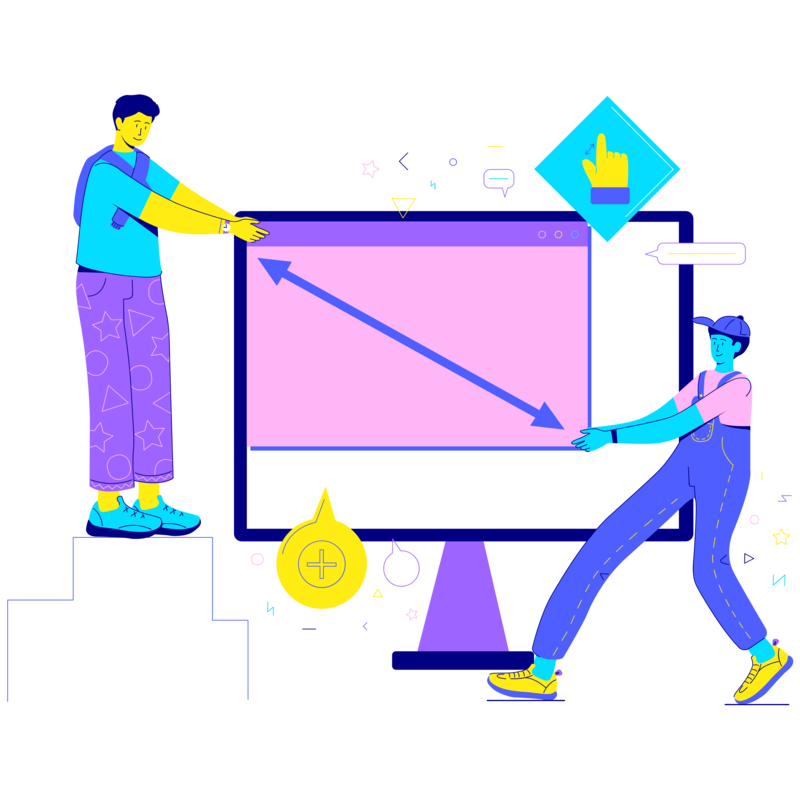
Resolving Display and Layout Issues on Websites
Your website is one of your most crucial marketing tools because it’s how the public sees you and your company. Therefore, it can be a tremendous hassle when something goes wrong. Layout and display errors can make your website appear amateurish and drive away potential customers.
Fortunately, most of the time, these issues are relatively simple to resolve. We’ll review some of the most typical problems in this blog article and demonstrate how to fix them.
-
Pictures not showing
If you see broken photos on your website, the route to the image must be corrected. Verify that the picture file is on your server in the proper location and that your code’s path is correct.
Assuming you’re using a content management system (CMS), double-check that you submitted the image to the appropriate place.
-
Text not correctly displaying
It’s most likely a CSS issue that’s to blame if your text displays improperly (for instance, if it overlaps other page elements).
Make sure your CSS is valid first. You can employ a tool like the W3C CSS Validator to do this.
Finding the style rule causing the issue comes next if the CSS is valid. Using your browser’s developer tools is the best method to go about this, even though it can be a little challenging. These come standard with most browsers; in Chrome, you can access them by pressing F12.
Examine the piece that must appear correctly while the developer tools are open. You may see the CSS rules used for that element by clicking on this. You should be able to locate the issue and resolve it from here.
-
Page layout issues
Again, a CSS issue is probably at play if your website layout is not displaying correctly.
Using the developer tools in your browser is the best approach to troubleshooting CSS layout difficulties. Examine the piece that isn’t appearing correctly while the devices are open. You may see the CSS rules used for that element by clicking on this. It would help if you were leaving from here.
Fixing Errors in Database Connection
Your website may become unreachable due to annoying database connection issues. You can, however, take a few steps to fix these mistakes.
Ensure your database is up and working, and you can connect to it first. If not, you’ll have to launch your database.
Check your database settings after that. Please verify that you can connect to the database server and that it is up and working. Make sure the database name, username, and password are also accurate.
Check the code of your website. The code may be flawed, so the database connection is failing. You should ask the developer or host of your website for assistance if you need help identifying the issue.



