The quality of any WordPress website design depends mainly on the theme you select.
Choosing the proper theme for your website can take time and effort with so many options available.
When selecting a WordPress theme for your website’s design, keep the following in mind:
-
What does your website aim to achieve?
It helps you decide your website’s goal before choosing a theme.
If so, what kind? An assortment? A company website?
You can reduce your options and pick a theme that works well for your website with the help of the answer to this question.
-
What features are you in need of?
You can begin considering the characteristics your website needs once you are aware of its goal.
Do you require a responsive theme? one with a slider included? You may need a piece with eCommerce features.
Once more, the response to this query will assist you in reducing your options.
-
What is your spending limit?
Even though many free WordPress themes are accessible, you might need to invest some money to acquire the functionality and style you desire.
Before you search, consider your budget and how much you will spend on a theme.
-
Be patient.
Don’t make a hasty choice. Before you make a decision, take your time and consider several themes.
Also, be bold in altering your opinion. After installing a theme, you can always change it to a better one if you discover it.
These are only a few factors to consider when selecting a WordPress theme for your website design.
You’ll find a theme ideal for your website if you keep these pointers in mind as you search. Plan your website’s layout for simple navigation.
Assuming you’re developing a WordPress website, you can do a few things to guarantee simple navigation for your users.
First, pick a specific, clean theme for your website. Many excellent WordPress themes are available, so take some time to review them and choose one that you believe will be useful for your website.
The layout of your website should be planned once you’ve chosen a theme. Consider the pages you want to include and the structure you desire for those pages.
Utilizing a WordPress plugin like “Page Links To” is a terrific approach to maintaining your website’s organization. This plugin is helpful for navigation if you can generate links to pages anywhere on your website.
Your site’s menus are another consideration. Make sure that your menus are simple to use and comprehend. Use the feature that WordPress has to make it simple to design menus.
Finally, you should test the navigation of your site before launching it. You can accomplish this by asking a friend or member of your family to use your website and provide feedback.
Make sure that the navigation on your WordPress site is simple and efficient by adhering to these suggestions.
To ensure device compatibility, use a responsive design.
Businesses should have a website accessible from various devices as the world gets more computerized. Studies have found that if a website needs to be mobile-friendly, roughly 60% of internet users will leave. One approach to guarantee that your website can be visited and work properly on any device is to have a responsive design.
A website with a responsive design can change its layout to fit any screen’s dimensions and resolution. It guarantees that users can read your website without any issues, whether using a desktop computer, tablet, or smartphone to visit it. Although creating a responsive design can be challenging, a few essential considerations exist.
You must first ensure that a responsive grid system is used in the design of your website. It will guarantee that your content will display correctly on screens of all sizes. Use responsive media and photos after that. One way to do this is by using optimized images for the screen they will be seen on. Finally, to ensure that the styling on your site is responsive, you should utilize CSS media queries.
It can be challenging to create a responsive design, but it’s crucial to ensure your website can be correctly read on any device. Paying attention to these pointers may create a responsive design that functions well on any device.
To improve your website’s aesthetic appeal, use high-quality photos.
A website’s images are an essential component. They can break up content, add visual appeal, and improve user engagement on your site. When choosing photographs for your website, it’s critical to use images of a high caliber that will enhance your site and contribute to a professional appearance.
When choosing photos for your website, there are a few factors to consider. First, select photographs that relate to the information on your website. It will not only help to improve your website’s visual attractiveness but also strengthen the message it conveys.
In addition to selecting pertinent photographs, it’s crucial to guarantee that the images you choose are of a high caliber. To do this, pick clean, well-lit, and uncluttered pictures. Choose clean and sharp photographs because blurry or dark images can be off-putting and make your site appear amateurish.
Finally, considering your website’s overall design is critical when choosing images. Try to select photographs that complement your website’s overall style and feel. You should choose pictures with a modern aesthetic, for instance, if your site has a modern design.
Images may be a potent tool for improving the aesthetic appeal of your website when used correctly. You may develop an aesthetically pleasing and educational website by choosing photographs of the highest quality pertinent to your site’s content.
Improve website performance to improve user experience
We are all aware of how crucial website speed is. You could lose much money due to lost visits and conversions if your website needs to be faster. According to research, a one-second delay in the time it takes for a page to load can cause a 7% loss in conversion.
It’s crucial to speed up your website for this reason. In addition to offering a better user experience, a speedy website performs better in search results.
Here are five methods to speed up your website to improve customer experience:
-
Make use of a content delivery network
A CDN is a collection of servers distributing the material to users according to location. By employing a CDN, you can speed up your website’s loading, especially for users far away from your server.
-
Improve your photos
The leading causes of lengthy loading times are frequent images. It’s crucial to optimize your photographs for the web because of this. It can be accomplished by downsizing your image files without affecting quality.
You can accomplish this in various ways, including using an image compressions program like TinyPNG or JPEGmini.
-
Cut down on HTTP requests
Each time users access a web page, their browser communicates with the server via an HTTP request. The HTML, CSS, and JavaScript files that make up the page are all included in this request.
A page will take longer to load the more HTTP requests it has. Because of this, it’s critical to reduce HTTP requests by employing CSS sprites, merging, and minifying files.
-
Employ caching
Caching is a technology that allows users to cache static content on their computers rather than having to download them every time they visit a website. The loading times can be significantly reduced by doing this, especially for frequent users.
Caching can be implemented in various methods, including using a plugin like W3 Total Cache for WordPress.
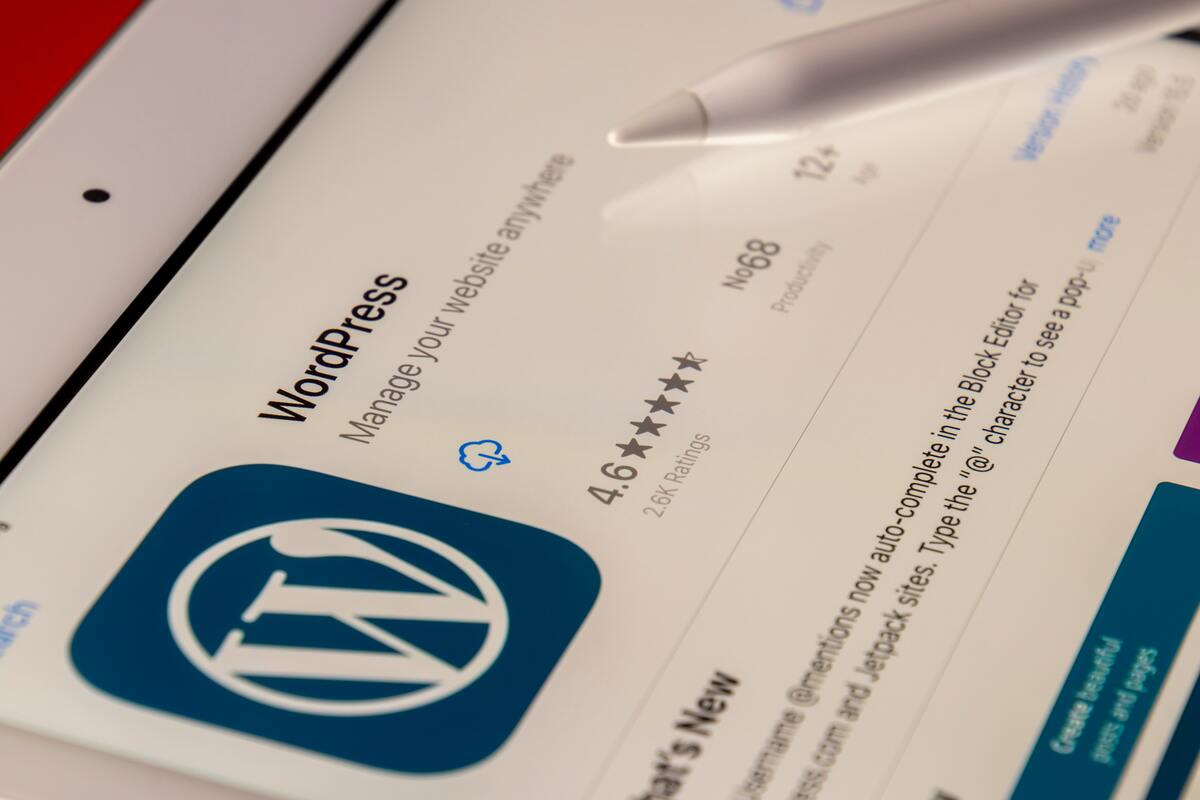
For the most conversions, choose a call to action that is straightforward and concise.
The call to action on your website is one of the most crucial aspects of the page, but it’s frequently disregarded. A website’s ability to convert visitors into leads can depend on its clear and concise call to action.
When creating your call to action, have the following in mind:
-
Keep it basic
Your call to action should be simple to comprehend and not demand too much thought. People are more inclined to execute the desired action if it is more straightforward.
-
Make use of concrete language
It would help if you utilized language in your call to action that motivates visitors to take action. “Click here,” “subscribe now,” and “download now” are a few examples of language that can be taken as action.
-
Make it clear
Your call to action needs to be clear and straightforward to find. It should be shown in a noticeable spot on your website, such as the sidebar or the top of the page.
-
Make use of contrasting hues
Your website’s content should be distinct from your call to action. To make something more noticeable, use contrasting colors.
-
Use pictures.
When people can see what has to be done, they are more likely to act. To help people understand your call to action, use visuals.
-
Maintain the fold.
You should be able to see your call to action without having to scroll down the page. Keep it “above the fold” so visitors can view it immediately after arriving at your website.
You can make a call to action that is clear and concise and will help your website get more conversions by using the advice in this paragraph.
Effectively utilize white space to improve readability and aesthetic appeal.
Text, images, videos, and other components comprise a lot of a website, and it may be simple for things to start seeming cluttered and disorganized. Use white space wisely to maintain the orderly appearance of your website.
The void space between elements on a page is known as white space. When used correctly, it can improve the readability and attraction of your text. Additionally helpful is underlining critical components on a page.
Here are some pointers for making efficient use of white space on your website:
- To add space around components, use margins and padding.
- Keep your text aligned to maintain a neat, organized appearance.
- Use headings and subheadings to divide your material into sections and provide a visual hierarchy.
- Be selective with your use of images and videos, and make sure they go well with the design of your page.
- Use white space to highlight particular things on your page.
- Reduce the number of items on each page to a minimum to reduce clutter.
- Use white space to give your website a sensation of openness and tranquility.
These guidelines will help you use white space to make a website attractive to the eye and easy on the eyes.
Use legible typography to create a unified look.
The majority of individuals don’t consider typography when creating a WordPress website. However, using typography effectively can make your website stand out.
To use great typography on your WordPress website, follow these eight tips:
-
Make the font size readable.
Making sure your font size is readable should be your priority. People will only stay on your page briefly if they can read the material.
Use a font size that can be read from a few feet away as a general guideline. It will guarantee that readers may access your material from anywhere.
-
Utilize a legible typeface.
Make sure the font is simple to read after selecting a readable size.
Many lovely typefaces are available, but not all are appropriate for body text. Arial or Helvetica are good examples of sans-serif fonts when in doubt.
-
Make use of contrasting hues.
Color is a significant typographic factor as well. Make sure your backdrop color and content are both easy to read.
Use a light color for your background and a dark color for your text as a general rule of thumb. It will guarantee that your text is always simple to read.
-
Use blank space.
When it comes to typography, white-space is your friend. You can make your text easier to read by leaving more room around it.
-
Employ headings.
Use headlines to divide up your text and make it easier to read. Including headlines lets readers scan your text quickly and locate the necessary information.
-
Use bullet points in your
Another excellent approach to split up your text and make it easy to read is bullet points. Additionally, they make it simpler for readers to locate the information they need.
-
Employ lists.
Making your information easier to read and more organized is accessible by using lists.



