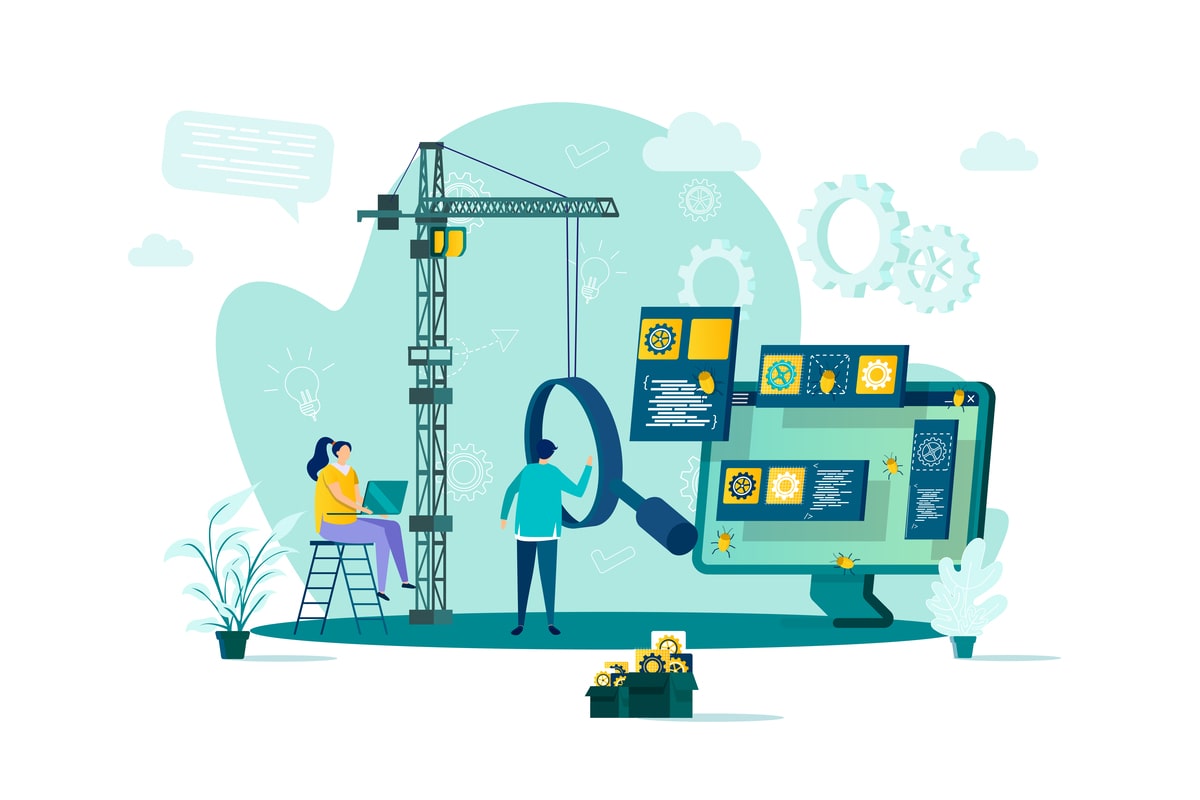Software testing that focuses on a system or component’s functionality is known as functional testing.
In contrast to unit tests, which concentrate on individual components, they are often used to evaluate a system’s functionality from beginning to end.
Processes that are human or automated can both be tested using functional testing.
A tester doing the steps of a test case constitutes manual functional testing. Using a tool to execute a test case’s stages is known as automated functional testing.
Web applications are frequently tested using functional tests. For instance, to verify whether a login system functions as predicted, a tester can attempt to log in using various username and password combinations.
Functional tests can take much time and money to run, especially if done manually.
However, they can be accommodating in identifying system flaws before making them available to users.
How do you define functional testing?
Software testing that focuses on a system or component’s functionality is known as functional testing.
Processes that are human or automated can both be tested using functional testing.
A tester doing the steps of a test case constitutes manual functional testing. Using a tool to execute a test case’s stages is known as automated functional testing.
Web applications are frequently tested using functional tests. For instance, to verify whether a login system functions as predicted, a tester can attempt to log in using various username and password combinations.
What advantages can functional tests offer?
Functional testing can take a lot of time and money to complete, especially if it is done manually.
However, they can be accommodating in identifying system flaws before making them available to users.
Defects that unit testing would have missed can sometimes be found using functional testing.
Additionally, it can aid in ensuring that a system satisfies the needs of its users.
What are functional testing’s drawbacks?
Functional testing can be costly and time-consuming.
The Significance of Software The Development Process and Functional Testing
As we all know, software development is a complex process that includes numerous different kinds of testing. Functional testing is one of the most significant testing subtypes. Black-box testing that focuses on the software’s functionality is known as functional testing. In other words, it evaluates the software’s functionality and compliance with the specifications.
Functional testing is crucial for numerous reasons. It first assists in ensuring that the software is operating as planned. It is significant since it may aid in averting issues in the future. Functional testing will reveal any faults in the program, which can then be corrected before making it available to the public.
Functional testing is crucial since it can help raise the software’s caliber, which is another justification. You can find any areas where the quality of the software can be improved by testing the program’s functionality. It is significant since it indicates that the finished product will be higher caliber and more likely to satisfy the users’ needs.
Functional testing is crucial since it can help you save time and money, which is its final benefit. You can prevent the need for later, costly, and time-consuming fixes by finding any issues with the software before it is launched. It is significant since it can contribute to keeping project costs low and ensuring it is finished on schedule.
Overall, functional testing is an essential step in the creation of software. It can help ensure that the software is operating as intended, enhance software quality, and help you save time and money.
Typical Software Types Practical Tests
Software functional testing is testing used to evaluate a software application’s functioning. Available tests are utilized to ensure that the program can carry out the tasks for which it was created.
Software functional tests often come in three different flavors:
- Unit testing
- Testing for Integration
- System Evaluation
A unit test
Functional testing is testing used to check the functionality of certain pieces of code, like specific functions or methods. The developers who wrote the code being tested write the unit tests.
Integrity Checks
The interaction between several parts of code is tested using integration and functional testing. Developers or testers frequently write integration tests.
system evaluation
Functional testing techniques known as system testing are used to evaluate a whole software system’s functionality. Typically, testers write system tests.
Developing Successful Test Cases for Functional Testing
A software application is tested to see if it functions as intended using a technique known as functional testing. Black-box testing that focuses on the system’s functioning under test is known as a practical test.
The complexity of the software that needs to be evaluated makes it challenging to develop appropriate test cases for functional testing. However, a few pointers can assist you in creating successful practical test cases.
- Ensure that your test cases are thoughtfully created. A solid design will simplify maintaining and updating the test case in the future and comprehend what the test case aims to accomplish.
- Ensure that your test cases are exhaustive. Every feature of the software should be tested during a functional test.
- Ensure that your test cases can be repeated. A functional test ought to yield consistent findings when repeated.
- Ensure the automation of your test cases. Automating your functional tests will save time and resources in the long term.
- Ensure the dependability of your test instances. Consistent findings should be obtained from a functional test.
- Ensure that your test cases can be updated. A functional test ought to be simple to develop and maintain.
- Ensure that your test cases are transferable. Different contexts and systems should be able to conduct a functional test.
- Ensure that your test cases can be scaled. Scaling up or down a functional test is possible.
- Ensure that the test scenarios you use are adaptable. An adaptive functional test should be possible as the software evolves.
- Ensure the effectiveness of your test cases. A functional test ought to consume the fewest resources possible.
To ensure the quality of your software program, you must develop efficient functional test cases. These guidelines will help you create practical test cases that are thorough, repeatable, automated, dependable, maintainable, portable, scalable, adaptable, and effective.

Implementing Functional Software Tests: Best Practices
There are a few best practices for software functional testing that can assist in guaranteeing success.
The top five are listed below:
-
Recognize the system being tested.
It’s critical to comprehend the system being tested before beginning any functional testing. It comprises information about the system’s architecture, operation, and makeup of its many components.
-
Create a test plan
You can begin organizing your functional tests once you have a good understanding of the system being tested. This process includes choosing what to try, your test cases, and what tools and resources you’ll need.
-
Carry out Your Tests.
When you have a plan in place, it’s time to begin carrying out your functional testing. It entails executing your test cases and confirming the outcomes.
-
Review Your Findings
It’s crucial to review the findings after running your tests. It entails searching for failed tests, figuring out why, and fixing the issues.
-
Continue as Required
It’s time to repeat the procedure after you’ve reviewed your results and made any required adjustments. It can entail rerunning the same tests or developing brand-new tests to cover new features.
Following these best practices, you can ensure your software’s functional tests are successful.
Functional Test Automation Tools and Frameworks
Software applications are tested in a functional procedure to ensure they function as intended. Functional testing can be carried out either manually or automatically with the aid of tools. The testing process can be sped up and made more effective with automation tools.
For automating functional tests, a variety of tools and frameworks are available.
The most well-liked ones consist of the following:
– Selenium
The WebDriver
The SoapUI
– TestComplete
the Ranorex
Each of these instruments has particular advantages and disadvantages. Based on the project’s unique requirements, selecting the appropriate tool for the work is crucial.
Popular open-source software for automating web applications is Selenium. Both web-based and mobile applications can be tested using it. Selenium is simple to use and compatible with many different programming languages.
A tool for automating web browsers is called WebDriver. It helps test web apps on various browsers. Although WebDriver is quick and dependable, beginners may need help using it.
A tool for testing web services is called SoapUI. It can be applied to testing RESTful and SOAP web services. SoapUI contains a lot of functionality and is simple to use.
A for-profit solution for automating functional tests is called TestComplete. Numerous tests, such as GUI, regression, and load testing, are supported. The capabilities of TestComplete are multiple, and it is simple to use.
A for-profit tool for automating functional tests is called Ranorex. It provides various test types, including cross-browser, regression, and GUI testing. Ranorex contains a lot of functions and is simple to use.
Concurrent Integration and Functional Testing
Software development teams must establish a testing plan covering functional and unit tests. Available tests concentrate on assessing the system’s functioning as a whole, while unit tests test the functionality of specific code units.
Functional testing frequently faces time-consuming and challenging automation issues. As a result, many teams decide only to do available manual tests occasionally.
However, incorporating functional testing into your continuous integration (CI) workflow has several advantages. Available problems can be promptly found and fixed by automatically executing functional tests after each code update.
Furthermore, automating your functional tests might enhance the general effectiveness of your testing procedure. You can free up your team to concentrate on more crucial activities by automating the available tests’ time-consuming and challenging-to-test components.
There are a few considerations to make if you’re considering adding functional testing to your CI workflow. You must first select a tool that is ideal for automation. Useful testing tools come in a wide variety. Therefore, it’s crucial to research and choose the best suits your demands.
The next step is establishing a procedure for creating and managing your functional tests. This procedure must be planned to guarantee that your testing is thorough and precise.
Lastly, choosing how frequently to execute your functional tests would be best. It’s advisable to conduct practical tests after each update to the code. But you can also run them nightly or on a schedule that works for your team.
Following these steps, You can incorporate functional testing into your CI workflow. Doing this can enhance the code quality and testing procedure effectiveness.
. On-going Delivery Pipelines CICD
The following are the three CD pipelines:
- The Build Pipeline
- The Pipeline of Deployments
- The test pipeline
The build pipeline must compile and package the code into a deploy able artifact. The Deployment Pipeline is in charge of transferring the code to a testing environment for staging. The Test Pipeline must execute automated tests against the code to ensure its functionality.
A code change starts the build pipeline. The code is compiled and then packaged into a deploy-able artifact. When the build artifact is changed, the deployment pipeline is activated. It transfers the code to a testing environment for deployment. A modification to the deployed code starts the test pipeline. To check the code’s functionality, it runs automated tests against it.
The pipelines have a low manual intervention need and are highly automated. Additionally, they are made to be reusable so you can use them for various tasks.
Implementation of the pipelines makes use of both open-source and paid software. The open-source software consists of Artifactory, Nexus, and Jenkins. Jira, Confluence, and Bitbucket are all included in the commercial product.
Shell scripts, YAML files, and Jenkinsfiles are all used to configure the pipelines. The pipeline’s steps are specified in the Jenkins files. The parameters for the stages are defined in the YAML files. The actions are carried out via the shell scripts.
A dedicated server is used to carry out the pipelines. The proper software and equipment are installed on the server. The server has enough storage and processing power.
The pipelines are watched over. The logs are consulted. Problems are reported to the team via email alerts. The dashboards are used to monitor the pipelines’ development.
A group of engineers maintains the pipelines. The team is in charge of making sure the channels are operational. The team is also in order of problem-solving.
The pipelines are created with high availability in mind. The group has put in place many redundancies and
Using functional testing to find and fix bugs and problems
Any endeavor involving the creation of software will always encounter bugs and issues. However, they can be successfully found and set through functional testing if correct planning and execution are used.
Black-box testing that focuses on the functioning of the software under test is known as functional testing. It confirms that all requirements are met and that the program operates as expected.
Functional testing can be done using a variety of methods, each of which has advantages and limitations of its own. The following paragraphs outline the most popular ways.
Use Case Analysis
Use case testing is a method that focuses on examining the software’s functionality from the viewpoint of the end user. It implies that test cases are created with the user’s interactions with the product in mind.
Advantages:
- Use cases can be used to evaluate the software’s overall functioning.
- Complex functionality that can be challenging to test using other techniques can be tested using use cases.
- Both developers and testers can quickly comprehend use cases.
Disadvantages:
- Creating use cases can take a lot of time.
- Using use cases to account for every conceivable scenario might be challenging.
Testing in the Black Box
Black-box testing is a method that focuses on evaluating the software’s functionality without examining the code. As a result, testers are just interested in if the software performs as intended and are not concerned with how it functions.
Advantages:
- Without comprehending the code, black-box testing can be done to test the product’s functionality.
Complex functionality that can be challenging to test using other methods can be tested using black-box testing.
The software can be tested from the end-user’s perspective via black-box testing.
Disadvantages:
- Black-box testing may take a while if the software’s functionality is complicated.
- To test the software properly, testers must have a solid grasp of the requirements.
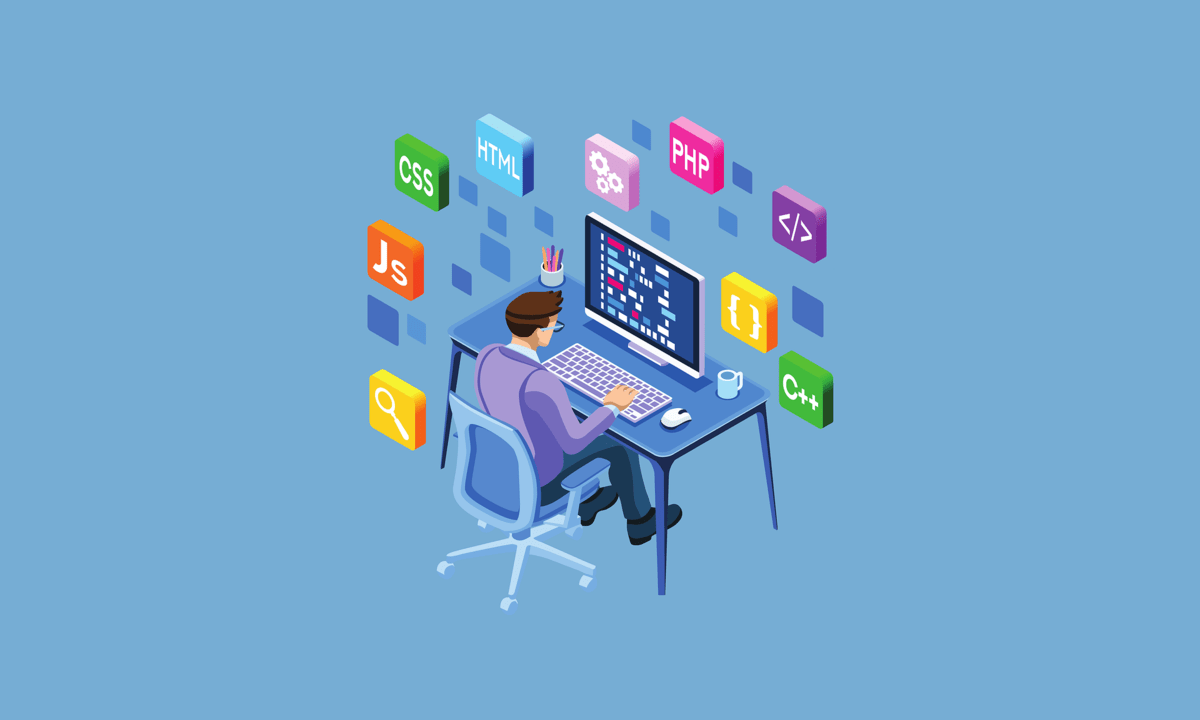
Ensuring Functional Testing Compatibility and Compliance
As we all know, software functional testing is the process of evaluating a software application’s functioning. Certain factors must be considered to guarantee compatibility and compliance with functional testing.
These are the top 5:
-
Verify that the test and production environments are identical.
It is crucial because you want to ensure that the test results you receive are precise and indicate what will occur in the production environment. To accomplish this, you must ensure that the test environment, in terms of hardware, software, configurations, etc., is an identical duplicate of the production environment.
-
Employ the identical data that will be utilized in production.
Again, this is to guarantee fairness and accuracy. You might receive different findings from what you would with the actual production data if you used additional data in the tests. Using the same data in production is crucial to ensure that your results are correct.
-
Apply the same test cases to production as well.
It will ensure that the test results you receive apply to the natural production environment. The outcomes must be more accurate or indicate what will occur in production if you utilize other test scenarios.
-
Verify that the test coverage matches the production environment exactly.
It will guarantee that all necessary testing has taken place in every region. Some sections may only be examined if the test coverage matches the production environment, which could cause issues in the manufacturing process.
-
Ensure that the tests are performed regularly and consistently.
It is done to guarantee that the test findings are always correct and current. The results may only indicate the software’s actual status if the tests are routinely executed. Furthermore, if the tests are conducted consistently, comparing the outcomes of various runs could be manageable, which could produce false results.
Artificial Intelligence and Machine Learning in Software Functional Testing
The advancement of artificial intelligence (AI) and machine learning technologies will significantly impact software functional testing in the future.
The following six trends are anticipated to influence the industry in the upcoming years:
-
Expanded application of AI and machine learning
Software functional testing will employ AI and machine learning technologies more and more as they advance. These tools can identify test cases, automate testing, and provide test reports.
-
A stronger emphasis on test automation
In software functional testing, automation is becoming more popular. It is because automated testing can increase the speed and precision of the testing process. Cost savings are another advantage of automated testing.
-
More people are employing test management tools
The use of test management tools is becoming more and more popular. The testing team’s effectiveness is increased, and the testing process is streamlined thanks to these tools. Tools for test management can also aid in enhancing communication between the development and testing teams.
-
More attention paid to usability testing
Software functional testing includes the crucial step of usability testing. Testing the program in this way makes it possible to ensure that users will have no trouble using it and completing their responsibilities.
-
More people are using cloud-based testing
A developing trend in software functional testing is cloud-based testing. Testers can access test environments using this type of testing from anywhere worldwide. Another benefit of cloud-based testing is that it may be scaled up or down as needed.
-
A stronger emphasis on security testing
Software functional testing includes security testing as a crucial component. This kind of testing enables the protection of sensitive data and the security of the software.