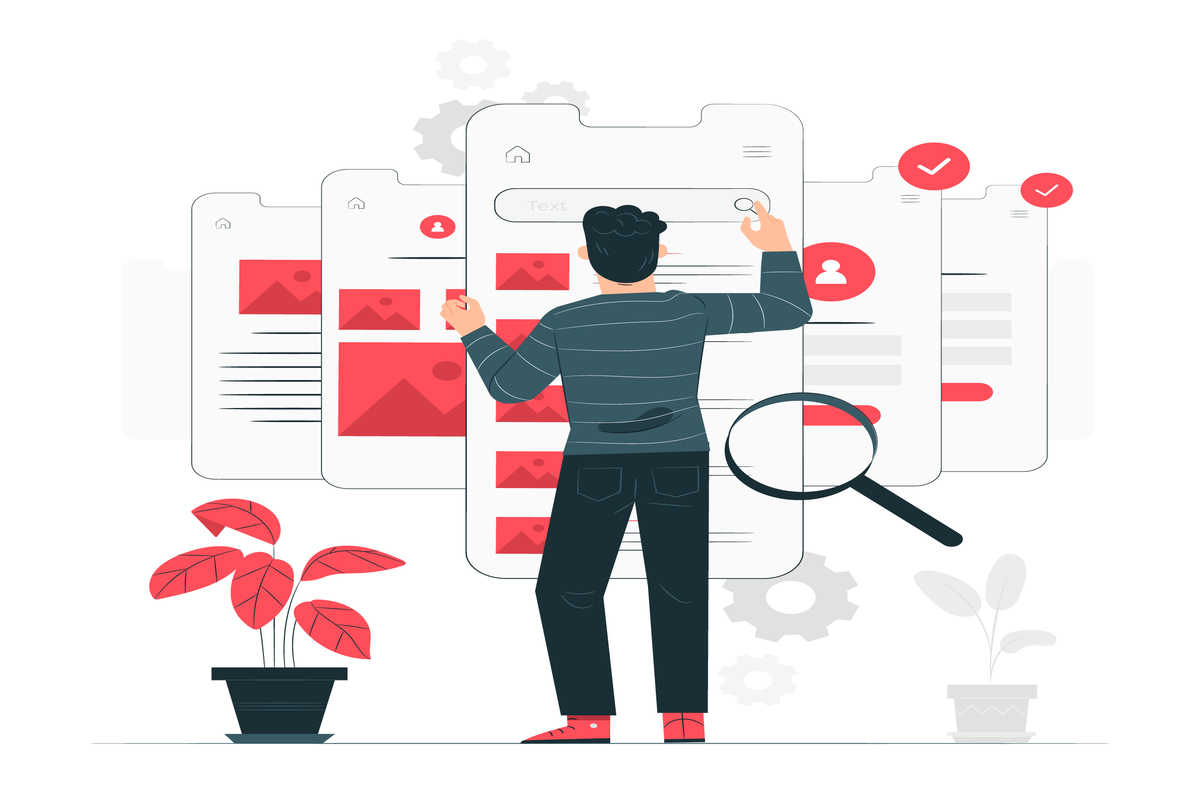It’s more than just good to have a mobile responsive website. It is necessary. We’ll demonstrate how to get there for you.
You Must Make Your Website Mobile-Friendly:
Mobile internet usage is increasing faster than desktop internet usage due to the exponential rise in mobile phone users. Due to the rising multi-screen usage trend, more developers are becoming aware of the necessity to create responsive or mobile-friendly websites. Your website will perform better for users if it has a mobile responsive design and may draw in more visitors. With a responsive web design, you can be confident that the user can access the website’s contents on any device and that they can load normally.
What Are The Advantages Of Responsive Web Design?
Giving visitors a positive experience and increasing traffic is one of the key objectives for anyone with a website.
In January 2020, roughly 52% of all internet traffic worldwide came from mobile devices, according to Statista. It implies that a positive user experience for mobile visitors is required on your website.
You can accomplish this in two different ways now. One strategy is to design a second website specifically for mobile users, host it on a different domain, and automatically reroute all mobile traffic from your desktop site to your mobile site. Alternatively, you can adapt your current website to be mobile-friendly.
The latter choice is far superior. It is due to a few factors. First, by storing all of your material on a single, responsive domain for mobile devices, you can avoid making two separate pages for each section of your website. Second, Google has signaled its transition to a mobile-first index, which means it will increasingly prefer sites with responsive mobile design.
Thus, the mobile-friendliness of your website will progressively affect how well it performs in search results. A website’s pages are designed to scale to fit the device being used when it has a mobile responsive design. Therefore, viewers of your material don’t need to zoom in. Additionally, utilizing distinct designs for the website and the mobile device would make it difficult to pinpoint traffic sources and further assess how people interact with the website.
The long-term cost of establishing and maintaining a mobile-responsive website is significantly lower than maintaining two websites. Additionally, it uses less time during development. One-stop shopping is the notion of responsive design, which calls for a single administration interface to be used across all devices.
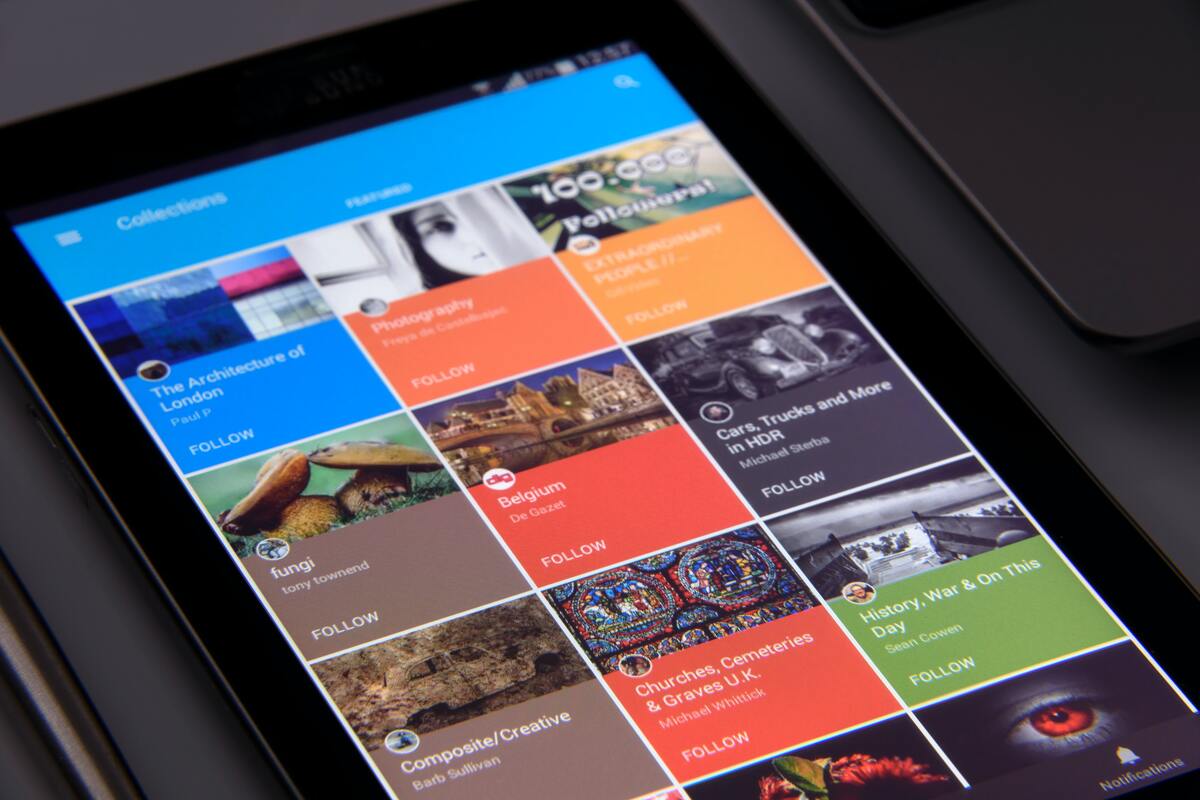
How To Determine If Your Website Is Mobile-Friendly
Here’s a ridiculously simple method to determine whether or not your website is mobile-responsive. Ensure that your phone is set up to accept the web address of your website.
Does it merely resemble a scaled-down version of your desktop website? Is it necessary to scroll from left to right to see everything? It is not responsive on mobile. It’s a good sign that your site isn’t responsive if the contents fill the entire screen, the language is difficult to read, or the links are placed too closely together.
Your desktop site can be loaded in a Chrome browser as an alternative method. Right-click the mouse button now anywhere on the page, then select “Inspect.” To the right of the screen, a pane will open. Most of it will be composed of a tonne of confusing HTML. Don’t stress over that. Look for the tablet and phone-shaped icon in the top left corner of the pane. It will display a mobile version of your website when you click it.
Again, something is only responsive if it adapts to a mobile screen size. Lastly, you may right-click on your page and select “View page source” if you want to go about things sophisticatedly. The HTML and CSS code for the page will appear in a new tab that is opened as a result. You should be able to use Ctrl+F to search for the words “responsive” or “@media” anywhere on the page to determine whether a website is mobile-responsive.
How Can You Make Your Website Mobile-Friendly?
Making it simple to switch from one device view to another is one approach to make sure your website is mobile responsive. The graphics and CSS can be stretched and compressed to achieve this. The site’s speed is increased by compressing the higher-resolution images, which speeds up page loading, especially on mobile devices. When it comes to compressing the site, a fluid grid is helpful. A fluid grid enables the developer to size the pieces in a responsive manner to various sizes.
When using a fluid grid, the website’s contents react to the grid, which typically doesn’t have fixed sizes. Additionally, the browser will adapt to the device size if the HTML of your website contains the viewport Meta element. The viewport Meta tag controls how the website appears on mobile devices, ensuring a smooth transition from the desktop to the mobile device. When developing the layout of your website, it’s crucial to consider both mouse and touchscreen movements for users of mobile and desktop devices.
Use huge font sizes and enlarge the button sizes when creating the website. Given that mobile devices are smaller than desktop computers, it’s critical to design the website so that users can use it with the same amount of comfort on both. The user may easily navigate the website by using the larger buttons. Additionally, larger font sizes ensure the user can read the material comfortably without zooming in or straining their eyes.
Additionally, avoid using fonts that users must download by using common web fonts instead. Many Android and iOS devices do not support Flash, so avoid using it on your website.
Additionally, Flash frequently causes your site to load slowly. Other issues that need to be addressed to make the website more responsive include the following:
- Removing the auto-correct feature can be annoying and time-consuming for users of mobile devices.
- Avoiding or removing irrelevant cross-links because they taint the site’s credibility.
- Avoiding faulty redirects and uploading unplayable content.
- Removing app download interstitial.
- Avoiding blocked JavaScript, CSS, and image files.
Regular testing is one of the best strategies to make your website responsive and stay responsive over time. You can evaluate its usability if you frequently use PCs, tablets, or phones to access the site.
Ask friends, coworkers, or family members to view the website on various devices and review their comments.

How To Seek Assistance From A Freelance Web Developer?
Okay, that was a lot of information, and if you’re not tech-savvy, it could seem not very comforting. Without a doubt, it takes time and technical expertise to make your site mobile responsive. Fortunately, a skilled web developer can complete the task rather quickly. If your website needs to be more responsive, you might seek assistance from a freelance web developer. Making sure the money allotted is sufficient to cover the entire project to avoid getting the website just partially completed is one technique to obtain a freelance web developer to assist you in making it more responsive.
It’s also critical to consider the mobile-friendly product you want to use on your website. It cuts down on time lost to deliberation and demonstrates to the developer that you are clear on your goals. A competent web developer will know how to avoid issues like mobile-only 404s and pointless cross-links. They’ll be aware of an appropriate breakpoint for your website as well. When your site transitions from a desktop to a mobile view, the screen size is known as a breakpoint. If you make it too huge, users with little laptops will see your mobile view instead. If you make it smaller, tablet users with smaller screens will only see your desktop version. The optimum place to direct customers to your mobile view is something that a skilled web developer will be able to determine.
Final Thoughts:
Modern websites benefit from more than just being mobile-friendly. It’s essential. Work as soon as possible with a web developer if your website isn’t responsive. Your ranks will rise, more people will stay on your website longer, and most significantly, your sales and leads will rise.