Top 10 Developer Tools for WooCommerce in 2025: Streamlining Modern eCommerce Development
Introduction — The Evolution of WooCommerce Development
The Top 10 Developer Tools for WooCommerce in 2025 reflect the rapid shift in the eCommerce landscape. WooCommerce remains the most flexible and developer-friendly platform — but today’s workflows go beyond simple plugins and PHP edits.
Developers now architect eCommerce systems powered by automation, AI-driven enhancements, scalable hosting, and performance-focused infrastructures.
Introduction: The Evolution of WooCommerce Development
In 2025, WooCommerce stands as the world’s most flexible, developer-friendly eCommerce platform — empowering millions of businesses to run online stores built on the backbone of WordPress. But as the digital marketplace grows more complex, the developer’s toolkit has evolved beyond basic plugins and PHP code tweaks.
Today’s WooCommerce developers are not just coders — they are strategic architects shaping customer experiences through automation, AI-driven optimization, and streamlined workflows. Efficiency, scalability, and maintainability are the new cornerstones of success.
This article explores the Top 10 Developer Tools for WooCommerce in 2025, each designed to enhance speed, collaboration, and performance — ensuring your eCommerce builds remain cutting-edge in an AI-driven landscape.
1. WP-CLI — The Command-Line Powerhouse
Overview
The WordPress Command Line Interface (WP-CLI) is one of the most indispensable tools for professional WooCommerce developers. It allows developers to manage WordPress installations, plugins, and database operations directly from the terminal — without ever touching the admin dashboard.
Why It Matters
WP-CLI saves time and eliminates repetitive manual actions, especially for large WooCommerce sites where updating hundreds of products or performing batch imports can take hours via the UI.
Key Features
- Install, activate, or update plugins in seconds.
- Run database migrations and search-replace functions instantly.
- Execute cron jobs, clear caches, and manage users via terminal.
- Automate store setup scripts for faster development onboarding.
Pro Tip
Integrate WP-CLI into GitHub Actions or CI/CD pipelines to automate deployment processes and ensure consistent staging environments.
2. Composer — Dependency Management Made Easy
Overview
Composer revolutionized PHP dependency management — and WooCommerce developers use it to maintain project stability and scalability.
Why It Matters
Instead of manually downloading libraries and plugins, Composer allows developers to define project dependencies in a single composer.json file. This ensures version control and compatibility, reducing the risk of conflicts between WordPress core updates, WooCommerce, and third-party plugins.
Key Features
- Automatic library version control.
- Integration with Packagist for PHP packages.
- Streamlined environment setup across teams.
- Prevents “dependency hell” by managing plugin conflicts.
Pro Tip
Use Composer + WP Starter to set up reproducible WooCommerce environments — a best practice for agencies managing multiple client stores.
3. LocalWP — Simplifying Local Development

Overview
LocalWP (by WP Engine) remains one of the most developer-friendly local environments for WordPress and WooCommerce projects.
Why It Matters
LocalWP allows developers to create fully functional WooCommerce environments on their machines — without needing complex server configurations. It supports PHP version switching, SSL certificates, database management, and one-click live deployment.
Key Features
- One-click WordPress + WooCommerce setup.
- Live Links for client previews.
- Database viewer and mail testing tools.
- Integration with WP Engine and Flywheel for seamless deployment.
Pro Tip
Use Blueprints in LocalWP to replicate your preferred WooCommerce setup (themes, plugins, settings) — perfect for rapid prototyping or client demos.
4. Query Monitor — The Developer’s Diagnostic Dashboard
Overview
Query Monitor is the ultimate debugging companion for WooCommerce performance optimization.
Why It Matters
As stores scale, performance bottlenecks — slow queries, unoptimized hooks, and bloated plugins — can cripple the user experience. Query Monitor helps developers identify inefficiencies before they impact conversions.
Key Features
- Real-time SQL query inspection.
- Hooks, filters, and HTTP API call tracking.
- REST API request monitoring.
- Script and stylesheet dependency debugging.
Pro Tip
Use Query Monitor alongside New Relic or Kinsta APM for deep performance profiling — combining local diagnostics with server-level analytics.
5. GitHub Actions — Automating WooCommerce Workflows
Overview
In the era of DevOps, GitHub Actions has emerged as a cornerstone for CI/CD (Continuous Integration/Continuous Deployment) automation.
Why It Matters
WooCommerce developers can now automate testing, deployment, and version control — ensuring every update, from plugin push to theme tweak, passes through a controlled and reliable pipeline.
Key Features
- Auto-deploy code to staging/production servers.
- Run PHPUnit and linting tests pre-deployment.
- Integrate Composer and WP-CLI commands into workflows.
- Automate backups and security scans.
Pro Tip
Combine GitHub Actions with WP-CLI scripts to automatically roll out WooCommerce updates, ensuring consistent build quality and zero downtime.
6. Docker — Consistent Environments Across Teams
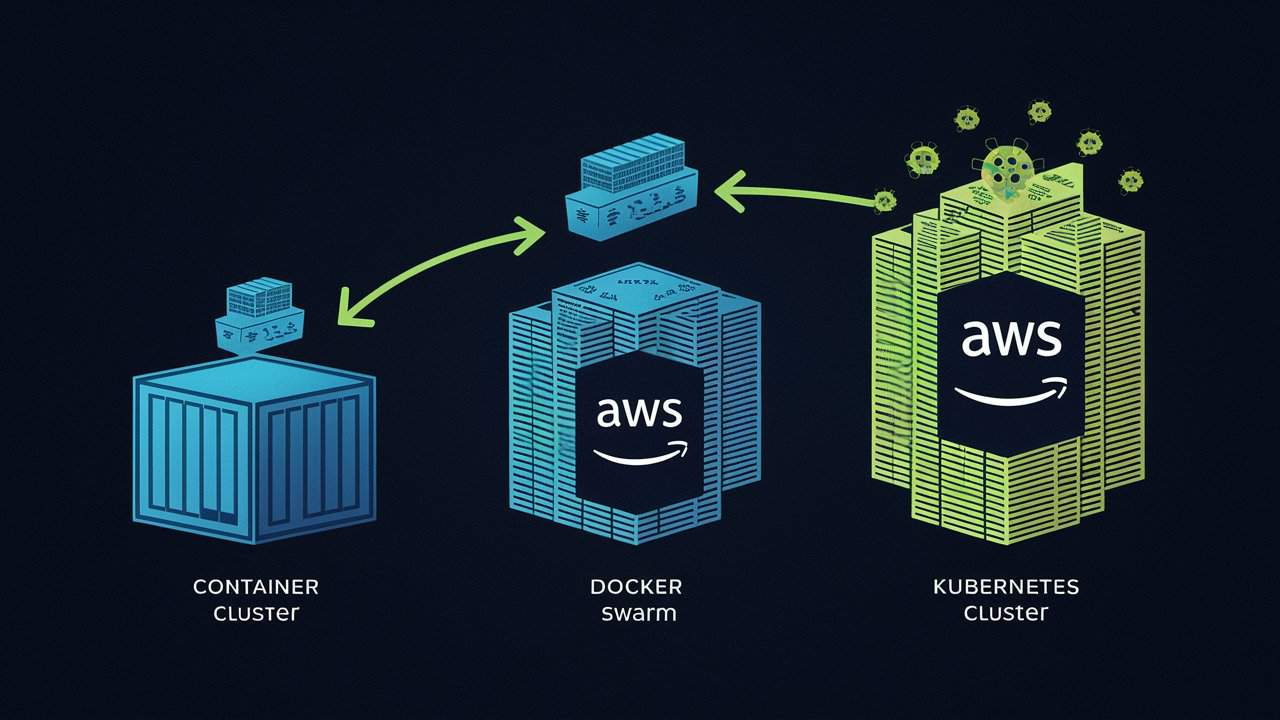
Overview
Docker has become an industry-standard for containerized development, allowing WooCommerce projects to run in identical environments across developers, staging, and production.
Why It Matters
No more “it works on my machine” issues — Docker standardizes configurations, dependencies, and services (like MySQL, Redis, or Nginx).
Key Features
- Preconfigured WordPress + WooCommerce containers.
- Version-controlled development environments.
- Scalable container orchestration using Docker Compose.
- Integration with CI/CD tools for automated builds.
Pro Tip
Use Devilbox or Laradock prebuilt images for WooCommerce — saving time in local and cloud-based development setups.
7. PHPStan & Psalm — Code Quality Guardians
Overview
For large-scale WooCommerce development, code quality and maintainability are essential. PHPStan and Psalm are static analysis tools that help developers detect bugs, inconsistencies, and potential security issues before they go live.
Why It Matters
These tools bring enterprise-grade precision to WooCommerce projects, helping developers write clean, maintainable, and future-proof PHP code.
Key Features
- Static code analysis for PHP.
- Early detection of deprecated functions and syntax errors.
- Integration with CI/CD for continuous validation.
- Enhances plugin and theme stability.
Pro Tip
Integrate PHPStan with GitHub Actions for automated pull request checks — ensuring every merge adheres to quality standards.
8. Advanced Custom Fields (ACF) Pro — Extending WooCommerce Functionality
Overview
ACF Pro empowers developers to customize WooCommerce products, checkout fields, and user data without writing excessive custom code.
Why It Matters
In a data-rich eCommerce ecosystem, flexibility is key. ACF Pro allows WooCommerce stores to evolve with complex product requirements, personalized customer data, and advanced filtering systems.
Key Features
- Custom product data fields and templates.
- Seamless Gutenberg and REST API integration.
- Conditional logic for dynamic field display.
- Streamlined backend UI for custom data management.
Pro Tip
Pair ACF with WooCommerce REST API for dynamic data syncing between store and CRM tools like HubSpot or Zoho.
9. Postman — API Testing Made Simple
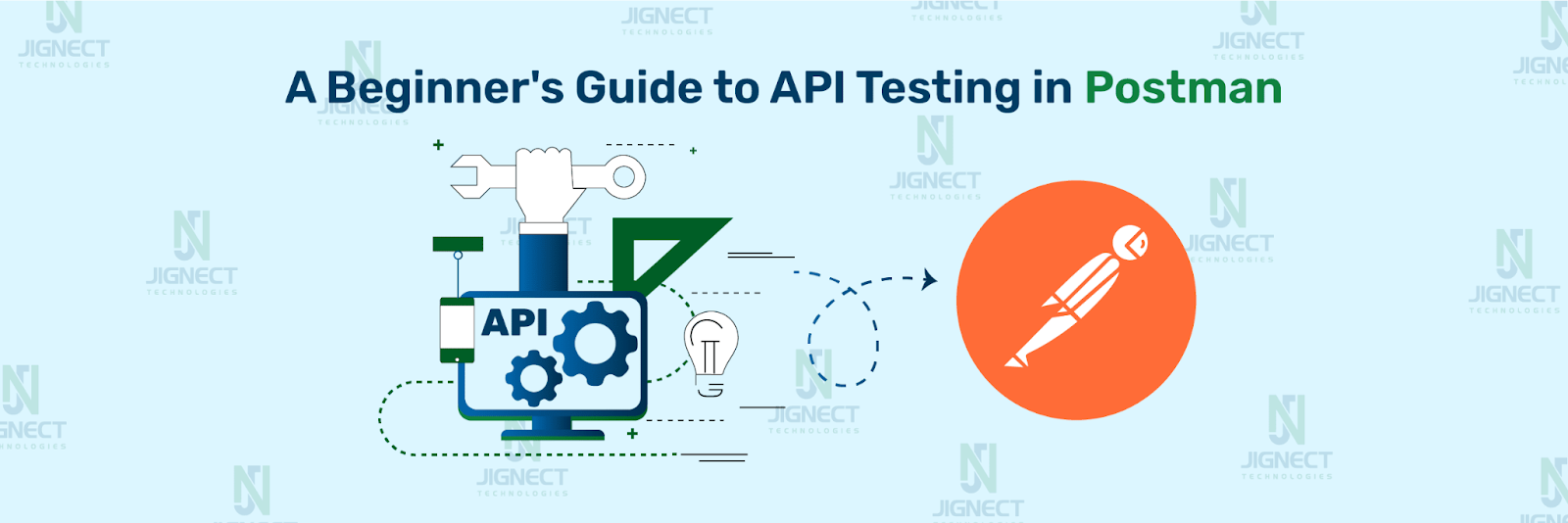
Overview
As WooCommerce evolves into a headless commerce platform, APIs have become central to modern development. Postman helps developers test, debug, and document REST and GraphQL endpoints efficiently.
Why It Matters
Testing APIs manually saves time and ensures seamless communication between WooCommerce and third-party systems like ERP, CRM, or mobile apps.
Key Features
- Automated API testing and documentation.
- Environment variables for dev/staging/production endpoints.
- API monitoring and collaboration features.
- Integration with CI/CD pipelines for regression testing.
Pro Tip
Use Postman with WooCommerce REST API v3 to automate order imports, product synchronization, or analytics data exports.
10. New Relic — Performance Monitoring and Insights

Overview
New Relic provides full-stack performance monitoring for WooCommerce — from PHP execution to database queries and server health.
Why It Matters
It empowers developers and site owners to detect slow transactions, memory leaks, or heavy plugins in real time — ensuring 24/7 uptime and lightning-fast customer experiences.
Key Features
- Real-time performance dashboards.
- Database query analysis and error tracking.
- Application and infrastructure monitoring.
- Alerts for performance anomalies.
Pro Tip
Integrate New Relic with WooCommerce Cloud Hosting platforms like Kinsta, Cloudways, or WP Engine for proactive optimization and uptime guarantees.
Bonus Tools to Watch in 2025
- ChatGPT AI Code Assistant — For automated debugging and code suggestions.
- Jetpack AI — AI-driven WooCommerce optimization insights.
- Snyk — Security scanning for WooCommerce plugin dependencies.
- VS Code + PHP Intelephense — For advanced PHP autocompletion and linting.
Conclusion:
The Future of WooCommerce Development in an AI-Driven Era
The WooCommerce development landscape of 2025 is no longer just about plugins and code snippets — it’s about automation, intelligence, and precision. Developers who leverage the right tools gain the ability to build scalable, secure, and high-performing eCommerce ecosystems that rival enterprise-grade platforms.
Each of the tools discussed — from WP-CLI and Composer to GitHub Actions and New Relic — contributes to a streamlined development workflow, where efficiency meets innovation.
As AI-driven automation and predictive analytics become the norm, WooCommerce developers who embrace these technologies will lead the next wave of digital commerce transformation — building stores that are faster, smarter, and future-proof.
Summary
- WP-CLI and Composer automate setup and dependency management.
- LocalWP and Docker provide seamless development environments.
- Query Monitor and New Relic ensure top-tier performance and stability.
- GitHub Actions and PHPStan maintain code quality and workflow automation.
- ACF Pro and Postman extend functionality and simplify integration.
In essence, the modern WooCommerce developer’s toolkit is a symphony of automation, analysis, and adaptability — enabling businesses to thrive in a competitive, data-driven eCommerce landscape.




