Master Mobile Performance Engineering with this expert guide covering Android Profiler, iOS Instruments, performance diagnostics, optimization tactics, and real-world engineering workflows. Learn how to build faster, smoother, battery-efficient apps trusted by millions.
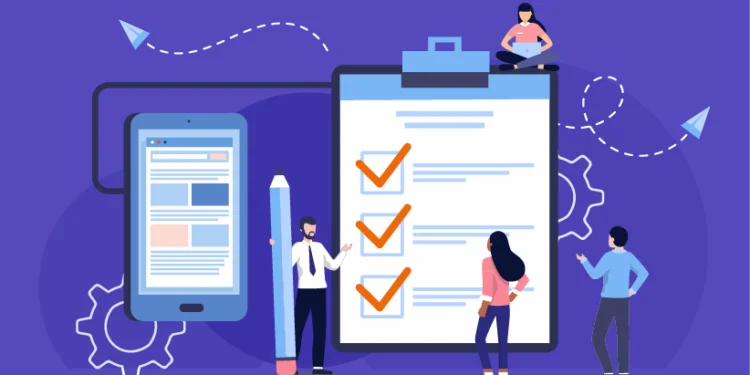
Mobile Performance Engineering: 7 Proven Strategies to Master Android Profiler & iOS Instruments
Mobile Performance Engineering has become a defining pillar of modern app success. In today’s hyper-demanding ecosystem, users expect instant response times, flawless animation fluidity, and zero tolerance for battery drain or crashes. An app may offer stunning design or cutting-edge functionality, but if performance falters, users churn instantly.
Modern engineering leaders and product teams now treat performance as strategy — not optimization. And two tools sit at the center of elite performance work:
-
Android Profiler
-
iOS Instruments
These are not debugging utilities anymore. They are observability and intelligence platforms, helping teams build experiences that scale across thousands of device types, handle ML workloads, manage GPU rendering pipelines, and maintain thermal stability under pressure
-
Introduction to Mobile Performance Engineering
-
Why Mobile Performance Engineering Matters
-
Android Profiler: Complete Breakdown
-
iOS Instruments: Complete Breakdown
-
Cross-Platform Performance Engineering Principles
-
Performance Budgets & KPIs
-
Performance Monitoring Pipeline
-
Mobile Performance Engineering Checklist
-
CTO Playbook for Performance Governance
-
Future of Mobile Performance Engineering
-
Conclusion
In modern mobile development, raw functionality is no longer enough. Today’s applications live and die by performance, efficiency, and user experience fidelity. A world-class design means little if the app stutters under load, drains battery, or fails to deliver smooth transitions. As markets shift toward hyper-personalized, AI-driven, and graphically rich experiences, the performance bar is rising relentlessly.
Two tools stand at the forefront of this evolution:
Android Profiler and iOS Instruments — the twin performance engines powering elite app engineering.
These aren’t just debugging utilities — they are observability platforms, essential to building apps that scale with machine learning workloads, real-time rendering, and edge-driven architectures.
This article is a field manual for senior engineers, performance architects, CTOs, and product leaders who treat performance not as a debugging step — but as a core product and brand strategy.
Why Performance Engineering Cannot Be Optional
A one-second delay in mobile load time can reduce conversion by up to 20%. Fluidity of motion and instantaneous responsiveness directly influence:
- Daily active usage (DAU)
- Retention and lifetime value (LTV)
- Energy footprint perception
- App Store/Play Store ranking
- Enterprise security + trust
Modern mobile apps operate in constrained-resource environments — variable devices, network volatility, multi-thread execution, ML workloads, AR frameworks, and 120Hz UI expectations.
Performance is no longer optimization — it is architecture, strategy, and differentiation.
Android Profiler: Deep Performance Diagnostics for the Android Runtime
Core Capabilities
Android Profiler provides real-time insight across:
| Layer | Metrics |
| CPU | Thread activity, function trace, scheduling behavior |
| Memory | Allocation, GC behavior, object lifetime |
| Network | Request time, payload analysis, throughput |
| Energy | Wake locks, battery drain triggers, CPU/GPU cycles |
CPU Profiler: Thread-Level Intelligence
Key insights include:
- Execution time per method
- Thread scheduling + lock contention
- Jank sources (UI thread blocking)
- Frame render pipeline observability
Advanced use case
Profiling Kotlin coroutines and WorkManager jobs to detect:
- High-priority tasks preempting UI thread
- Coroutine dispatcher misallocation
- CPU burst patterns in ML inference
Elite engineering teams build performance budgets per coroutine group, enforced via CI.
Memory Profiler: GC and Object Lifecycle Mastery
Memory leaks remain a major Android crash driver. Profiler allows:
- Heap dumps
- Leak trace analysis
- Allocation monitoring
- GC pause impact
Targets:
- Long-lived references in ViewModels
- Bitmap caching strategies
- LiveData lifecycle traps
- Native memory leaks in NDK layers
Strategy:
- Enforce object pooling for frequently reused structures
- Run heap snapshots per build channel
Network Profiler: Every Millisecond Matters
Beyond latency, Profiler helps optimize:
- Serialization overhead
- TLS handshake time
- HTTP/2 connection pooling
- GraphQL batching behavior
Elite team practice:
Evaluate TLS session resumption + DNS warmup impact on launch time.
Energy Profiler: Battery Is the New UI
Battery drain = uninstalled app.
Key telemetry:
- CPU wake cycles
- Radio power usage
- Background task scheduling
- Location service demand spikes
Integrate JobScheduler/WorkManager constraints to avoid race conditions and rogue sync loops.
iOS Instruments: The Precision Toolkit for Apple’s Performance DNA
Core Modules
| Instrument | Focus |
| Time Profiler | Function-level execution time |
| Allocations/Leaks | Memory + ARC issues |
| Energy Log | CPU/GPU/Network energy cost |
| Core Animation | Rendering + frame pacing |
| Network | Payload + TCP metrics |
| Metal System Trace | GPU + shader workload pipeline |
Time Profiler: Removing Execution Bottlenecks
Focuses on:
- Thread activity + run time
- Call tree + flame graph analysis
- Swift ARC retain–release cost
Advanced target areas:
- Swift concurrency & actor scheduling
- MLModel execution overhead
- Combine pipeline performance
Pro engineering pattern
Measure structured concurrency overhead in Swift async workflows — tune executors accordingly.
Memory & ARC: Beyond Leaks
ARC does not eliminate memory management challenges — it exposes new classes:
- Retain cycles
- Strong reference traps in closures
- Unsafe memory in Metal buffers
Elite teams:
- Run allocations profiling before new feature merges
- Track CADisplayLink observers for leaks
- Apply weak capture lists systematically
Core Animation: Frame-Perfect Experience
Ideal frame time target: <8.3ms at 120Hz.
Profiler detects:
- Overdraw
- Main thread overwork
- Layer backing store misuse
- Non-GPU-accelerated transitions
Tactics:
- Prefer CAEmitterLayer, avoid CPU-based particle engines
- Defer heavy work using Task.detached or GPU compute paths
Energy & Thermal: Invisible Failure Modes
Heat throttling kills performance silently.
Instrumentation reveals:
- Thermal pressure events
- GPU spike moments
- Live CPU efficiency vs performance core utilization
Strategy:
- Dynamically switch ML workloads between CPU/Neural Engine/GPU based on thermal state
Cross-Platform Performance Engineering Principles
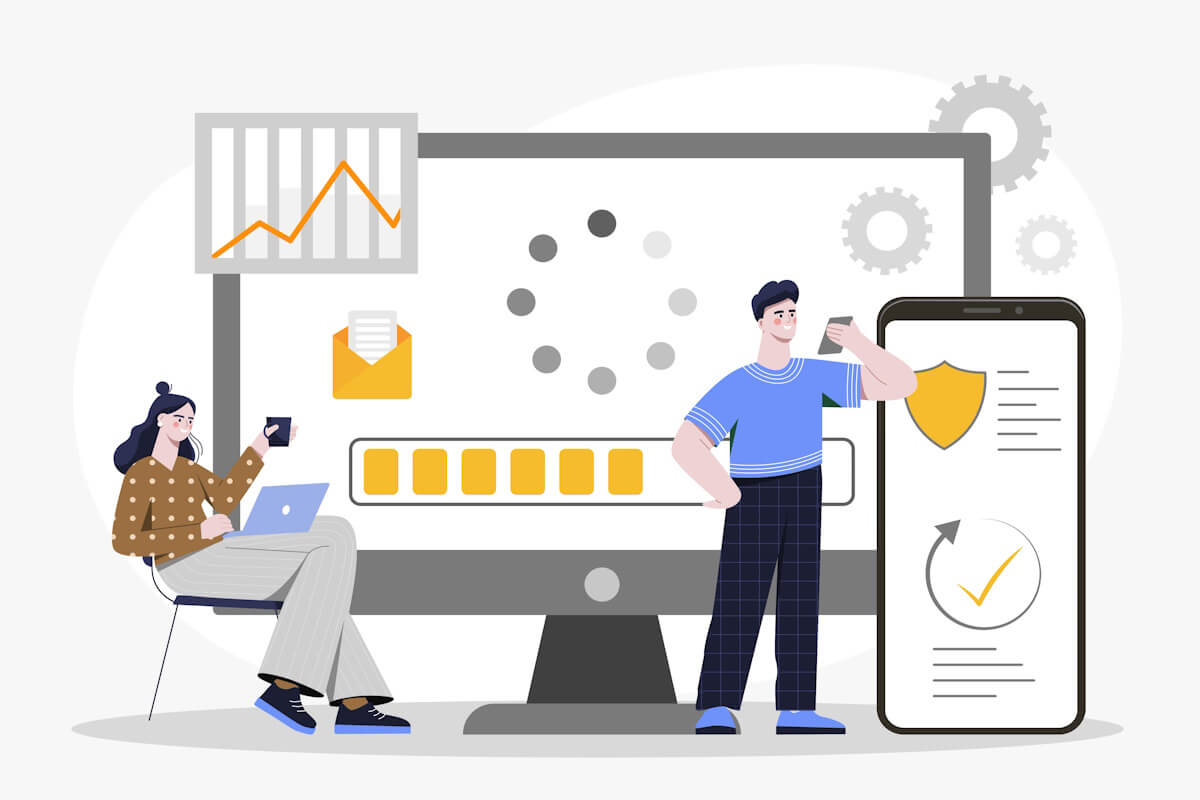
1. Treat Performance as Design
Performance isn’t debugging — it’s product experience engineering.
2. Budget Performance Debt
Define ceilings per area:
| Domain | Target |
| Cold start | <800ms |
| Frame stability | 60–120 FPS under load |
| Network latency | <200ms core actions |
| Battery | <3% per hour active usage |
3. Shift-Left Observability
Integrate profiling into CI/CD:
- Run startup benchmarks per pull request
- Reject regressions over threshold
- Use synthetic + real-user performance telemetry
Practical Diagrams
Mobile Performance Pipeline
Frontend → business logic → scheduler → OS kernel → device SoC → network → backend → cache layer
Performance Monitoring Lifecycle
Profilers → Unit tests → CI gates → Beta telemetry → Production RUM → Feedback loop
Performance Engineering Checklist

| Category | Checklist |
| Startup | Deferred init, lazy loading, cold/warm boot paths |
| Threads | Avoid UI thread blocking, trace coroutine/swift concurrency |
| Memory | Heap checks, ARC cycles, bitmap pooling, release patterns |
| Network | Cache policy, compression, HTTP/2 pooling, JSON → protobuf |
| Graphics | GPU pipeline, overdraw, shader efficiency, animation budget |
| Energy | Background sync policies, wake locks, network batch scheduling |
Executive Playbook for CTOs
| Phase | Action |
| Strategy | Declare performance KPIs as product KPIs |
| Foundation | Performance culture, CI enforcement, team upskilling |
| Tactical | Release gates, routine profiling, real device labs |
| Innovation | AI-assisted optimization, edge compute, on-device ML tuning |
CTOs win by turning performance into brand equity + operational discipline.
Future Outlook
- Predictive performance engines
- AI-guided code path optimization
- Edge-assisted render acceleration
- Thermal-aware ML execution
- Universal observability across watchOS, wearOS, AR, automotive systems
Performance engineering is moving from craft to autonomous intelligence.
Apps will soon self-tune based on context, device, network, and user patterns.
Conclusion
Android Profiler and iOS Instruments are not tools — they are competitive weapons.
The winners in the next era of mobile computing will be teams who:
- Design for speed, efficiency, thermal health, and uptime
- Bake observability into development DNA
- Treat performance as a customer experience pillar
- Automate performance governance at scale
Mobile excellence belongs to builders who make every millisecond count.


