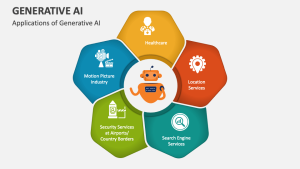Learn how Animation Systems Collaboration bridges design and development, enabling seamless, functional motion in modern software with tools like Lottie, Framer Motion, GSAP, and React Spring.

-
Introduction: Where Creativity Meets Code
-
The Shift: From Decorative Animation to Functional Motion
-
The Collaboration Challenge
-
Modern Toolkit: Motion Systems that Scale
-
Lottie
-
Framer Motion
-
GSAP
-
React Spring
-
-
Creating a Shared Motion Language
-
The Handoff Workflow: From Design to Deployment
-
Performance Optimization: The Invisible Priority
-
Accessibility: Motion for Everyone
-
The Future: AI-Driven Motion and Context-Aware Systems
-
Conclusion: Motion as a Shared Craft
Introduction: Where Creativity Meets Code
Animation Systems Collaboration is where design creativity meets engineering precision. Motion communicates hierarchy, feedback, and personality. It tells users what’s happening and where to focus. The real magic happens when designers and developers work together on animation systems, creating motion that’s both beautiful and functional.
Animation is no longer a decorative flourish in software — it’s a language. Motion communicates hierarchy, state changes, feedback, and personality. It tells users where they are, what’s happening, and what to do next.
But the real magic of modern motion design lies not just in creativity — it lies in collaboration. Today’s most successful digital products are built where design vision meets engineering precision. The bridge between these two worlds is the animation system — a shared foundation that blends storytelling, performance, and code.
This article explores how developers and designers collaborate to craft seamless motion experiences, powered by modern tools like Lottie, Framer Motion, GSAP, and React Spring. We’ll trace the process from concept to implementation and uncover the frameworks, workflows, and principles that turn motion from an afterthought into an integrated part of product DNA.
1. The Shift: From Decorative Animation to Functional Motion
A decade ago, animations were mostly aesthetic — loading spinners, hover effects, or splash screens. But as interfaces grew more complex and users demanded smoother, more intuitive experiences, animation became functional.
Today, motion design is UX design. It enhances clarity and rhythm:
- Transitions show continuity between views.
- Micro-interactions reinforce cause and effect.
- Feedback animations guide attention and build trust.
But this evolution also introduced new challenges. Designers might work in tools like After Effects or Figma, envisioning rich transitions. Developers, on the other hand, think in frame rates, easing curves, and performance budgets. Bridging this creative–technical gap is where true collaboration begins.
2. The Collaboration Challenge
When designers and developers operate in silos, motion suffers. Designers export static mockups or video clips, while developers attempt to replicate the feel in code — often guessing the exact timing or easing. The result? Animations that almost match the vision, but not quite.
Common pain points include:
- Inconsistent motion values: Timing or easing mismatches between design and implementation.
- Performance trade-offs: Beautiful animations that stutter on real devices.
- Iteration friction: Repeated back-and-forth between design and dev slows delivery.
Modern animation systems and workflow tools exist to eliminate these gaps — empowering both sides to speak the same “motion language.”
3. The Modern Toolkit: Motion Systems that Scale

Today’s front-end ecosystem offers powerful libraries and frameworks that make motion both expressive and maintainable. Here’s how the most impactful ones fit into a modern collaboration workflow:
Lottie: The Bridge Between After Effects and Code
Lottie, an open-source library from Airbnb, revolutionized animation handoff. Designers can create motion in After Effects, export it via Bodymovin, and deliver a lightweight JSON file. Developers then render this file directly in web or mobile apps using the Lottie library.
Why it works:
- Maintains design fidelity — no guesswork.
- Cross-platform support (iOS, Android, Web, React Native).
- Small file sizes compared to video or GIFs.
Example:
import Lottie from ‘lottie-react’;
import animationData from ‘./success-animation.json’;
<Lottie animationData={animationData} loop={false} />;
Collaboration impact:
Designers control the creative expression; developers handle integration and optimization. No more pixel-perfect misunderstandings — just data-driven motion.
Framer Motion: React’s Native Animation Powerhouse
For modern web interfaces, Framer Motion is the gold standard. Built on top of React, it allows developers to create animations declaratively — meaning the motion is defined as part of the UI component itself.
Why it’s powerful:
- Works naturally with React’s component logic.
- Offers layout animations, drag gestures, and variants.
- Minimal setup — readable, reusable motion code.
Example:
import { motion } from “framer-motion”;
<motion.div
initial={{ opacity: 0, y: 30 }}
animate={{ opacity: 1, y: 0 }}
transition={{ duration: 0.4, ease: “easeOut” }}
>
Welcome to Framer Motion!
</motion.div>
Collaboration benefit:
Designers can prototype in Framer (the design tool), and developers can implement using the same motion logic in React. The shared language — variants, transitions, ease types — builds continuity between prototype and production.
GSAP (GreenSock Animation Platform): The Performance Engine
For high-performance, timeline-based animations, GSAP remains an industry favorite. Used by brands like Google and Apple, GSAP delivers frame-perfect control over complex sequences — from SVG motion to interactive hero sections.
Why it stands out:
- Sub-millisecond precision.
- Works beyond React — vanilla JS, WebGL, or even hybrid apps.
- Timeline control for chaining animations.
Example:
gsap.timeline()
.from(“.hero-title”, { y: 100, opacity: 0, duration: 1 })
.to(“.hero-subtitle”, { opacity: 1, duration: 0.5 }, “-=0.5”);
Collaboration edge:
Designers sketch out sequence timing; developers use GSAP’s timelines to replicate them exactly. It’s the go-to tool for motion-heavy, visually rich software sites.
React Spring: Physics-Based Realism
Unlike predefined durations and easings, React Spring simulates natural movement using physics — springs, tension, friction. This makes motion feel more organic and responsive to user input.
Why it’s unique:
- Perfect for interactive UIs.
- Uses “spring physics” for lifelike transitions.
- Lightweight and composable.
Example:
import { useSpring, animated } from ‘@react-spring/web’;
const styles = useSpring({ from: { opacity: 0 }, to: { opacity: 1 } });
<animated.div style={styles}>Hello Spring!</animated.div>;
Collaboration result:
Designers can define the motion “feel” (bouncy, smooth, stiff), while developers fine-tune the math behind it — a true fusion of art and engineering.
4. Creating a Shared Motion Language
Great animation systems aren’t just about tools — they’re about shared principles.
To collaborate effectively, teams need a motion style guide just like they have a design system for colors and typography. This guide defines:
- Timing scales: e.g., Fast = 150ms, Medium = 300ms, Slow = 500ms.
- Easing curves: standardizing cubic-bezier or spring tension values.
- Usage patterns: when to animate and when not to.
- Accessibility standards: respect reduced motion preferences.
Example Motion Tokens
| Name | Duration | Easing | Use Case |
| motion-fast | 150ms | ease-out | Buttons, hovers |
| motion-medium | 300ms | ease-in-out | Page transitions |
| motion-natural | spring(1, 80, 10, 0) | – | Drag/drop |
These tokens can be exported directly from design tools or stored in code as part of a shared library, ensuring every animation — from prototype to production — follows the same rhythm.
5. The Handoff Workflow: From Design to Deployment
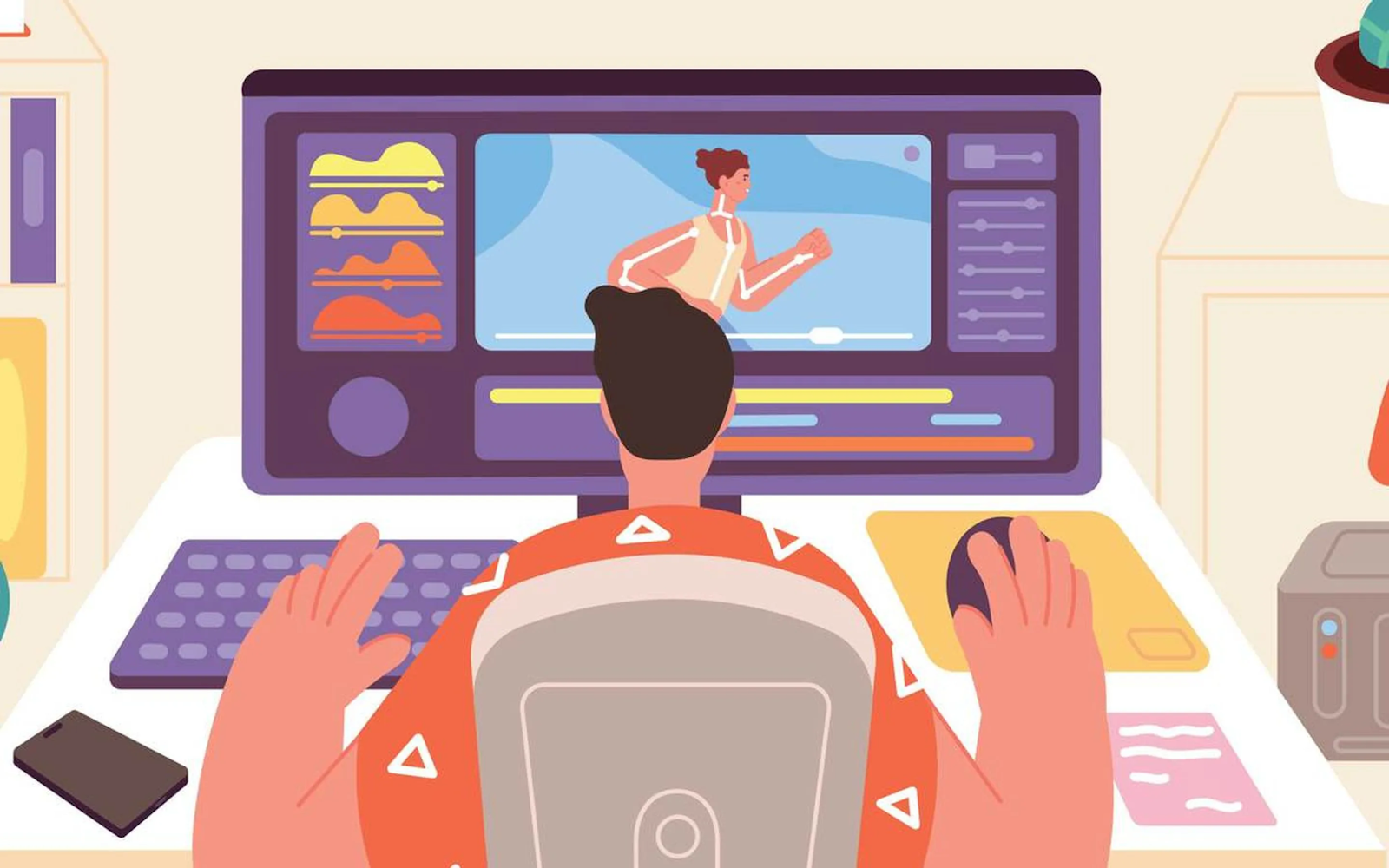
A smooth motion collaboration process follows clear stages:
- Conceptualization: Designers plan motion intent in tools like Figma or After Effects, focusing on storytelling.
- Prototyping: Motion previews built in Framer or Principle.
- Specification: Motion values (duration, easing, delay) documented or exported.
- Implementation: Developers use libraries like Framer Motion or GSAP.
- Iteration: Feedback loop via motion QA sessions — ensuring final builds match the design’s emotional tone.
Tools like Zeplin, Figma Motion, or LottieFiles help visualize and transfer animation data seamlessly.
6. Performance Optimization: The Invisible Priority
Motion should delight, not delay. Developers must ensure every animation is optimized for smooth 60fps rendering without draining battery or blocking main-thread tasks.
Best practices include:
- Use transform and opacity for GPU acceleration.
- Avoid animating layout properties like width or top.
- Compress Lottie JSON files.
- Debounce or throttle motion triggers.
- Use requestAnimationFrame() for custom loops.
A collaborative performance mindset ensures motion enhances usability rather than hindering it.
7. Accessibility: Motion for Everyone
Motion can guide — but it can also overwhelm. Inclusive motion design means respecting users’ reduced motion preferences (via CSS media queries or OS settings).
@media (prefers-reduced-motion: reduce) {
* {
animation: none !important;
transition: none !important;
}
}
Designers should define alternatives for those users, such as fade or instant transitions, without breaking usability. Accessibility-first motion demonstrates design maturity and ethical awareness.
8. The Future: AI-Driven Motion and Context-Aware Systems
By 2030, animation collaboration will evolve with AI integration. Tools like Runway, Spline AI, and Framer’s AI Assistant are already enabling dynamic motion generation — adjusting easing, duration, and sequencing automatically based on content or user behavior.
Imagine this:
- Motion that adapts to user speed (faster transitions for expert users).
- Interfaces that predict attention and animate focus areas.
- AI generating transition variants based on context (mobile vs desktop).
The next chapter of motion design will be context-aware — powered by machine learning and real-time user analytics.
Conclusion: Motion as a Shared Craft
Modern animation systems prove one truth: motion design is no longer a one-person discipline. It’s a collaborative craft that demands designers’ creativity, developers’ precision, and shared empathy for the user experience.
Tools like Lottie, Framer Motion, GSAP, and React Spring have removed barriers between design and code — enabling teams to speak one visual language. When motion is treated as a system, not a side effect, it brings rhythm and emotion to even the most technical products.
The best animation isn’t the one users notice — it’s the one they feel.
And behind every seamless interaction lies a team that understands how to turn imagination into motion, and motion into meaning.
Summary: Key Takeaways
- Animation is functional, not ornamental — it’s part of UX.
- Lottie, Framer Motion, GSAP, and React Spring bridge design and code.
- Create motion systems with shared tokens for timing, easing, and rules.
- Prioritize performance (GPU transforms, reduced-motion support).
- Future trends: AI-driven, adaptive, and context-aware motion.