Discover why inclusive design and accessibility are transforming digital experiences — boosting SEO, brand trust, and innovation for every user.

-
Redefining Design for the Modern Web
-
The Business Case for Accessibility
-
Understanding WCAG 2.2
-
Inclusive Color Contrast
-
Adaptive UX
-
Accessibility as Innovation
-
Inclusive Design Workflow
-
Overcoming Accessibility Myths
-
Measuring Success
-
The Future of Inclusive Design
Inclusive Design and Accessibility: The New Standard for Modern Digital Experiences
In today’s digital landscape, inclusive design and accessibility are more than best practices — they’re the foundation of innovation. As technology evolves and user expectations rise, accessibility has become a hallmark of quality design. The web is for everyone — yet millions still face barriers that prevent them from engaging fully with digital products.
Inclusive Design, Universal Access: Why Accessibility Is the New Design Standard
In today’s digital landscape, inclusivity is no longer a courtesy — it’s a competitive advantage. As technology evolves and user expectations shift, accessibility has emerged as the defining measure of quality design. The web is for everyone — yet millions of users still encounter barriers that prevent them from engaging fully with digital products.
The evolution from “design for some” to “design for all” is not merely an ethical imperative; it’s a business necessity. Inclusive design broadens reach, enhances user satisfaction, improves SEO, and strengthens brand equity. In 2025 and beyond, accessibility is not an obligation — it’s innovation in its purest form.
1. Redefining Design for the Modern Web
For years, digital design was driven by aesthetics and performance. While creativity and speed remain essential, the modern web now demands adaptability, empathy, and universal access. Inclusive design doesn’t mean limiting creativity; it means expanding possibility — ensuring that every user, regardless of ability, can navigate, understand, and interact with digital content effortlessly.
From Visual Perfection to Human-Centered Functionality
Design used to center around visual trends — minimalism, parallax, bold typography. Today, it’s about human experience. Inclusive design ensures that color contrast, navigation, text size, and motion are optimized for people with visual, auditory, cognitive, or motor impairments.
As global awareness of accessibility grows, organizations are recognizing that accessibility is not compliance paperwork — it’s a creative challenge and a strategic differentiator.
2. The Business Case for Accessibility
Accessibility is often misunderstood as an added cost or a niche consideration. In reality, it delivers tangible, measurable business value.
Expanding Audience Reach
Globally, over 1.3 billion people live with some form of disability — that’s nearly 16% of the world’s population (WHO, 2024). By embracing accessibility, brands instantly open their digital doors to a vast and underserved audience.
Moreover, accessibility improvements often enhance usability for everyone — think voice commands, captions, or high-contrast interfaces, which also benefit users in noisy, low-light, or hands-free environments.
Boosting SEO and Search Visibility
Search engines like Google increasingly prioritize accessibility indicators such as clean HTML structure, alt text, and descriptive link labeling. Accessible websites naturally perform better in SEO rankings because they are semantically structured, lightweight, and user-focused.
Enhancing Brand Reputation and Trust
A brand that demonstrates inclusivity builds emotional trust. In a socially conscious marketplace, consumers prefer companies that align with universal values of equality and inclusion. A 2023 Deloitte report found that 73% of consumers are more likely to engage with brands that prioritize accessibility in their products and services.
Legal and Compliance Safeguard
Ignoring accessibility is not just a missed opportunity — it’s a potential liability.
Global regulations like:
- ADA (Americans with Disabilities Act)
- Section 508 (U.S. Federal Compliance)
- EN 301 549 (EU Standard)
- WCAG 2.2 (Worldwide Guideline)
require organizations to make their websites accessible to users with disabilities. Non-compliance can lead to lawsuits, penalties, and reputational damage.
Accessibility is not only good ethics — it’s a good business strategy.
3. Understanding WCAG 2.2: The Foundation of Modern Accessibility
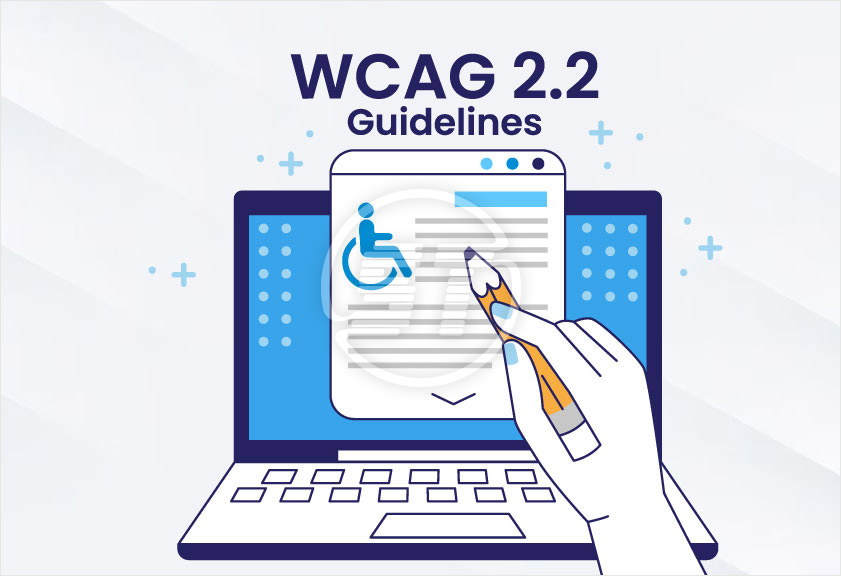
The Web Content Accessibility Guidelines (WCAG) provide a global framework for making web content more accessible. Managed by the W3C (World Wide Web Consortium), WCAG serves as the technical and ethical foundation for accessible design.
The Core Principles: POUR
WCAG is built on four guiding principles — summarized as POUR:
- Perceivable — Information must be presented in ways users can perceive (e.g., text alternatives for images, captions for videos).
- Operable — The interface must be usable via keyboard, voice, or assistive technology.
- Understandable — Content and navigation should be predictable and clear.
- Robust — Websites should remain functional across devices and assistive technologies.
WCAG 2.2 Updates: What’s New
Released in 2023, WCAG 2.2 introduced additional success criteria that focus on cognitive accessibility and user input flexibility. Key highlights include:
- Focus Appearance (2.4.13): Ensures visible focus indicators for keyboard users.
- Dragging Movements (2.5.7): Allows users to perform actions without dragging (for those with motor challenges).
- Target Size (2.5.8): Increases the minimum touch target to prevent misclicks.
- Accessible Authentication (3.3.8): Simplifies login processes without requiring complex memorization or puzzle-solving.
These refinements push accessibility toward more human-centered digital experiences, where usability and empathy merge seamlessly.
4. Inclusive Color Contrast: Seeing Beyond Aesthetics
Color is one of design’s most powerful communication tools — but it’s also one of the most common sources of exclusion.
Why Color Contrast Matters
Approximately 300 million people globally have color vision deficiencies (color blindness). Without proper contrast, crucial information — such as buttons, alerts, or text — becomes invisible to many users.
The WCAG 2.2 recommends:
- 4.5:1 contrast ratio for normal text
- 3:1 contrast ratio for large text
- Non-color indicators (icons, labels) for status or alerts
Designers should test contrast ratios using tools like Contrast Checker or Color Oracle to ensure legibility across visual conditions.
Beyond Ratios: Designing for Context
Accessibility is not just mathematical; it’s perceptual. Designers should also consider:
- Ambient light conditions (outdoor vs. indoor viewing)
- Motion or animation overlay that affects visibility
- Cultural associations with color (red as danger vs. passion)
The best accessible color palettes are both functional and brand-aligned — proof that inclusion and creativity can coexist beautifully.
5. Adaptive UX: Designing for Flexibility and Freedom
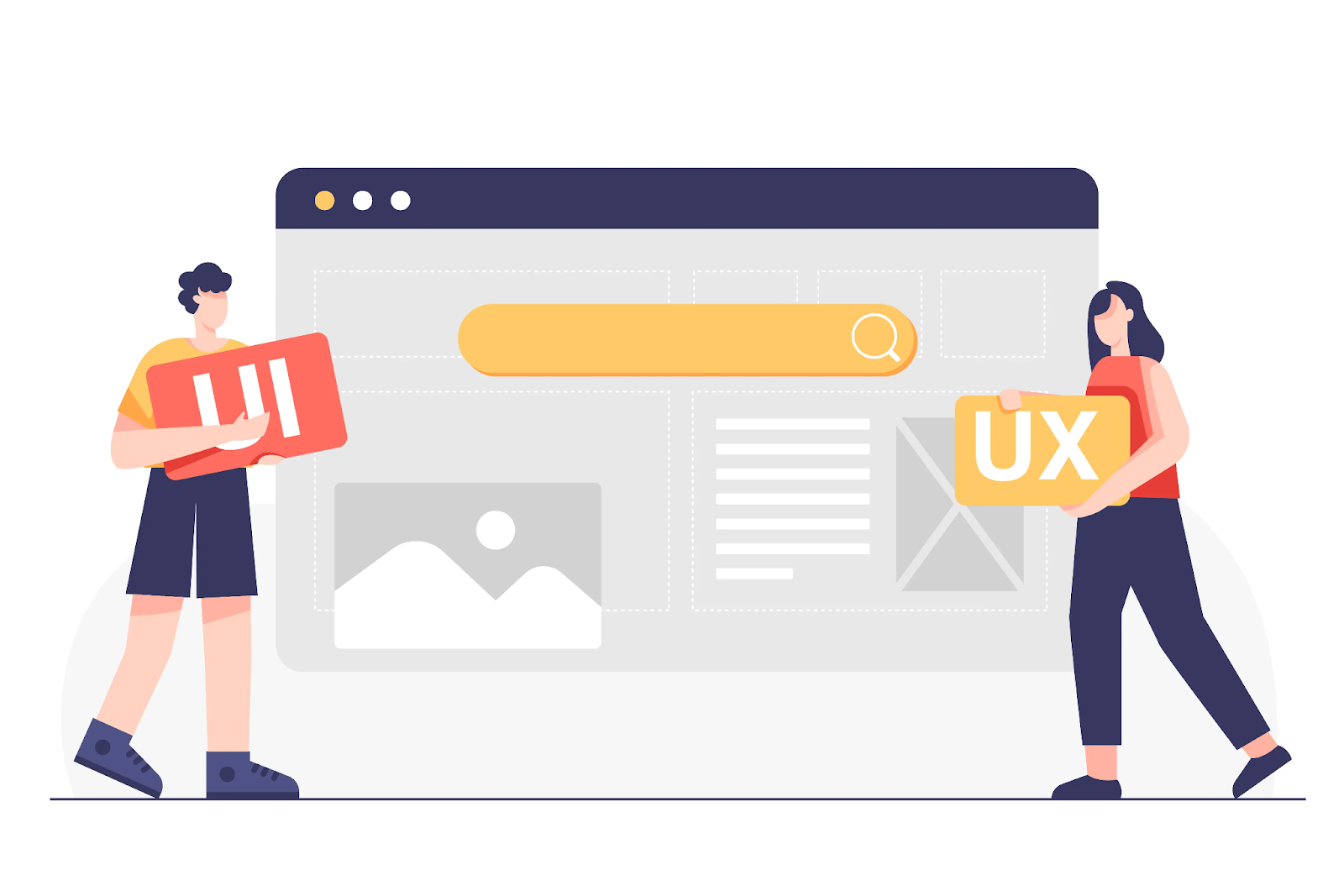
Inclusive design thrives on adaptivity — the ability of interfaces to adjust to user preferences, devices, and abilities. Adaptive UX ensures that no single user journey is rigid; instead, it fluidly responds to context.
Responsive Isn’t Enough
Responsive design adapts to screen sizes; adaptive UX adapts to users.
It accounts for:
- Text scaling for low-vision users
- Voice navigation for hands-free control
- Keyboard-only operation
- Reduced motion preferences for users with vestibular disorders
- Simplified layouts for neurodiverse users
Personalization Through Accessibility Settings
Modern websites can offer user-controlled accessibility features such as:
- Adjustable text size or font type
- High-contrast mode
- Screen reader compatibility
- Motion toggle to disable parallax or animation
By giving users control, brands show respect for individual needs — reinforcing trust and loyalty.
6. Accessibility as Innovation: Design That Empowers
Innovation is often associated with flashy visuals or emerging technologies — AI, AR, VR — but true innovation enhances usability for everyone.
When designers create with inclusivity in mind, they inadvertently make products more intuitive, flexible, and elegant for all users.
Examples of Accessibility-Driven Innovation
- Voice Interfaces: Originally developed for accessibility, voice assistants like Siri, Alexa, and Google Assistant now define mainstream convenience.
- Captions and Transcripts: Initially designed for hearing-impaired users, now standard for mobile and social media video consumption.
- Dark Mode: Developed to reduce eye strain and improve readability — now a global design trend.
Accessibility isn’t a limitation — it’s the engine of design evolution.
7. Inclusive Design Workflow: Building Accessibility from the Ground Up
True accessibility isn’t added at the end of a project; it’s embedded throughout the design and development lifecycle.
Stage 1: Research and Discovery
- Conduct user research that includes people with disabilities.
- Map out accessibility personas alongside standard user personas.
- Identify potential barriers in navigation, content, or interactivity early.
Stage 2: Design and Prototyping
- Use high-contrast color schemes and scalable typography.
- Ensure all interactive elements have visible focus indicators.
- Validate wireframes through accessibility testing tools like Axe or WAVE.
Stage 3: Development
- Use semantic HTML5 for logical content structure.
- Add ARIA (Accessible Rich Internet Applications) labels where needed.
- Ensure keyboard and screen reader navigation compatibility.
Stage 4: Testing and Iteration
- Conduct manual accessibility testing with screen readers like NVDA or JAWS.
- Implement automated checks through CI/CD pipelines.
- Gather feedback from users with varying abilities to refine design decisions.
When inclusivity is built into the workflow, accessibility becomes a design culture, not a checklist.
8. Overcoming Common Accessibility Myths
Despite growing awareness, myths around accessibility still hinder progress.
| Myth | Reality |
| Accessibility is only for people with disabilities. | Accessibility benefits everyone — from mobile users to aging populations. |
| It’s too expensive to implement. | Accessibility baked into design from the start costs up to 70% less than post-launch fixes. |
| Accessible sites look boring. | Modern tools allow designers to maintain full creativity while meeting accessibility standards. |
| Accessibility is a one-time project. | It’s an ongoing commitment — evolving with technology and user needs. |
By reframing these misconceptions, organizations can see accessibility for what it truly is: smart, human-centered innovation.
9. Measuring Accessibility Success
Accessibility isn’t just about compliance; it’s about measurable outcomes. Enterprises can evaluate their accessibility ROI through several key metrics:
- Accessibility Score: Use tools like Lighthouse or Siteimprove to quantify compliance.
- User Retention Rate: Accessible websites see lower bounce rates and higher engagement.
- Customer Satisfaction (CSAT): Track feedback from diverse user groups.
- Legal Risk Reduction: Fewer complaints or compliance issues translate into savings.
- Brand Reputation Index: Monitor social and public sentiment on inclusion efforts.
Accessibility success is both quantitative and qualitative — measured not just in numbers, but in human impact.
10. The Future of Inclusive Design
As AI, mixed reality, and adaptive systems advance, accessibility will become increasingly predictive and personalized. Future web environments will dynamically adjust interfaces based on biometric, contextual, or behavioral data — anticipating needs before users express them.
Emerging innovations include:
- AI-driven voice and gesture recognition for hands-free browsing
- Cognitive load reduction tools that simplify complex content dynamically
- AR overlays that enhance real-world readability for low-vision users
In this future, accessibility won’t be a “feature” — it will be the core philosophy guiding every design decision.
11. Conclusion: Inclusion Is Innovation
Inclusive design is not charity. It’s not a checkbox on a compliance report.
It’s design maturity — a sign that your organization values people as much as technology.
Accessibility broadens markets, builds trust, reduces risk, and inspires innovation. It challenges designers and developers to create experiences that are not only beautiful but also meaningful, equitable, and empowering.


