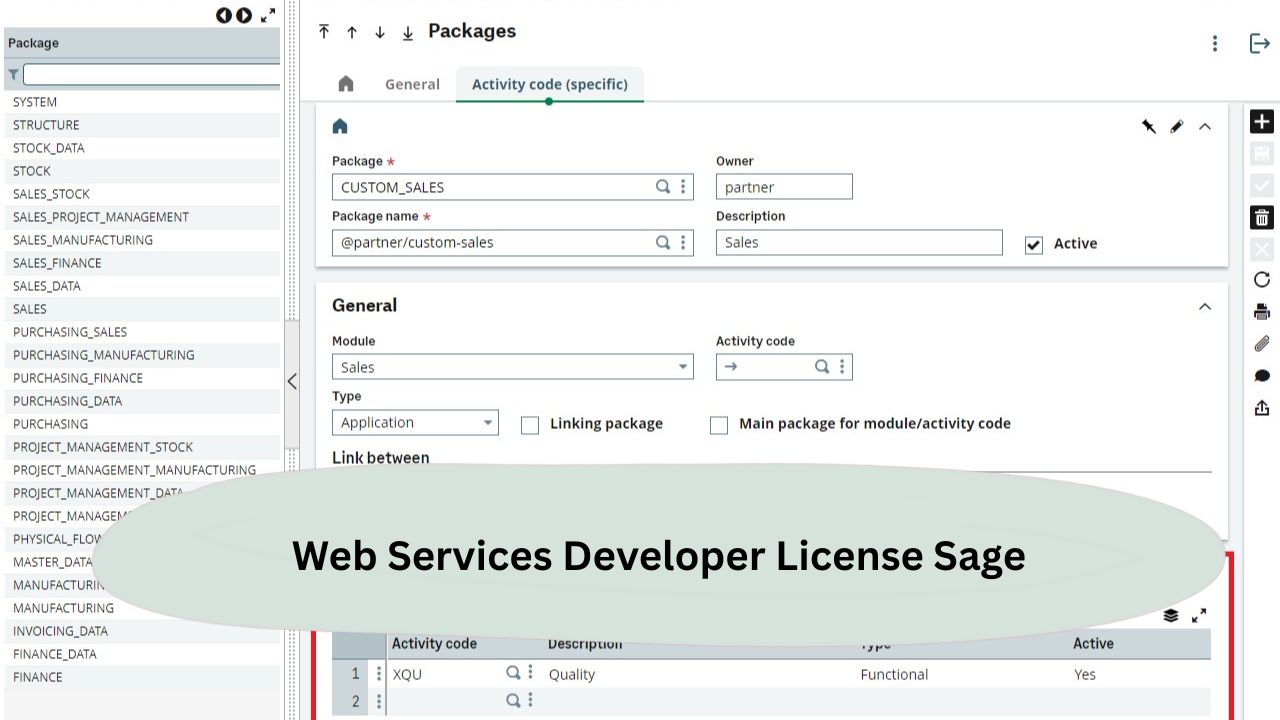Using the web services developer license sage to connect my CRM with Sage Intacct was a game changer. I’ve completely changed how I manage data and eliminated hours of manual data entry. The license gave me the ability to securely automate workflows and see real-time updates across all my business tools.
The web services developer license sage enables developers to securely connect third-party applications to Sage Intacct and automate workflows with Sage Intacct via its XML/SOAP API. This is critical for integrating products, syncing data, and automating business processes.
This guide web services developer license sage will show you everything you need to know about this license, what it is, how it works, how to get it, and why.
What Is the Web Services Developer License Sage?
The Web Services Developer license in Sage is an application license provided by Sage Intacct, enabling you to connect other applications or tools to Sage via APIs (Application Programming Interfaces).
Why Is It Important?
Without the Web Services Developer license, your applications and systems cannot communicate with Sage Intacct securely. But that’s not all, you need the web services developer license to:
- Automate data entry
- Sync data across applications like CRM, HR, or ERP
- Create custom integrations with third-party applications
- Build dashboards and analytics in real time
- Access secure and authenticated API endpoints
Simply put, if you want to utilize Sage Intacct for automation and integrations, the Web Services Developer license is a must.
How to Get a Sage Intacct Web Services Developer License?

A Sage Intacct Web Services Developer License is obtained through your organization’s Sage Intacct administrator or your Sage Intacct account manager. The Web Services Developer License will usually be under a Web Services API subscription, so your organization may first need to turn the subscription on within Sage Intacct. Once the Web Services Developer License is approved, you can generate the credentials to access the API from the Company → Setup → Subscription screen.
Can I use the same Sender ID for production and sandbox environments?
Understanding Sender ID
In Sage Intacct, the Sender ID identifies your integration or application. You may use the same Sender ID for the production environment and the sandbox environment, but you need to keep in mind that each environment will have separate credentials for authentication, including the company ID, user ID, and user password.
Why separate?
While it is permitted to use the same Sender ID for both the sandbox and production environments, Sage recommends that they be logically separated. If a sandbox user were to accidentally make a data change in your live environment while testing, it could create serious problems for your integration management. Sandbox environments are great for testing new features, scripts, and integrations with no risk to your production data.
Best Practices for Integrating Securely
For optimal security and control, you could also create separate sandbox users with restricted permissions, along with separate passwords. This guarantees that even if someone had access to your sandbox credentials, your production environment would be unaffected. Then you can migrate your integration to production with confidence, knowing that you properly tested in the sandbox.
Key Features of the Web Services Developer License Sage
Here’s what comes with the Sage Intacct Web Services Developer License:
| Feature | Description |
| Sender ID | A unique ID that identifies your app or integration |
| Sender Password | A secret key to authorize your connection |
| Access to APIs | You can access various API modules such as GL, AR, AP, Projects, and more |
| Authentication Tools | You access Sage Intacct Authentication capabilities for secure logins |
| Support for Developers | You have access to developer documentation, test environments, and a sandbox |
How to Get the Web Services Developer License in Sage Intacct

Getting the license is simple if you follow the instructions outlined below:
Step 1: Have an Active Subscription to Sage Intacct
You need to be a customer or reseller partner with an active Sage Intacct account.
Step 2: Request Developer Access
Contact your Sage account manager or request access through the Sage Intacct Developer Program.
Step 3: You Will Receive your Sender ID & Password
On approval, you will receive:
- A unique Sender ID
- A secure Sender Password
This information is what will be used for your connection to Sage Intacct using the API.
Step 4: Start Integrating
Use the API Documentation to get started developing your integration. You will need:
- Sage Intacct Company ID
- User ID with Web Services permissions
- Sender ID and password
Does Sage Have an Open API?
Sage Intacct does not offer an open API like some platforms do. It only provides a secure Web Services API, meaning only authorized users will have access to Intacct. To access the API, a Web Services Developer License is required to ensure only approved developers can integrate with the system. The API is SOAP-based and supports XML requests and XML responses. The documentation includes notes and examples to help you build integrations.
Sage Intacct Authentication: Why it’s important

You might wonder why it’s important to authenticate to protect data. Sage uses strong authentication methods to protect you. To authenticate, you need:
- Company ID: a reference to your business in Sage
- User ID + Password: for the user who runs the integration,
- Sender ID + Sender Password: to authenticate your app or tool that you are using.
If any of this information is wrong, the integration will fail.
Use Cases for Web Services Developer License Sage
Here are some examples of how businesses in the U.S. are using the license:
1. Payroll Automation
Connecting Sage to payroll applications like Gusto or ADP so you don’t manually have to enter the data.
2. Real-Time Sales Reports
Integrating Sage with Salesforce or HubSpot so you can automatically track sales and revenue.
3. E-commerce Integration
Integrating orders from Shopify or WooCommerce directly into your Sage system.
4. Time Tracking & Projects
Integrating time tracking tools like Harvest or Clockify for seamless billing and reporting.
5. Building Custom Mobile Apps
Building mobile apps that pull or push data to and from Sage Intacct in real-time.
Sage Intacct Web Services Developer License

The Sage Intacct Web Services Developer License is a credential that enables developers to integrate third-party applications with Intacct. This license grants access to the system’s API, which means you can use it to import, export, or automate accounting processes. This license is best for partners, developers, or organizations that require secure programmatic access to their financial data.
Technical Overview (For Developers)
For any developers out there, here’s a brief technical overview:
- API Type: XML-based web services
- Base URL: https://api.intacct.com/ia/xml/xmlgw.phtml
- Authentication Header: senderid, senderpassword, userid, companyid, userpassword
- Response Format: XML responses; outputs are structured
- Rate limits: size of license and account type
Tip: Use the Sage Intacct sandbox for testing before deploying changes to the live environment.
Does the Web Services Developer License expire?

License Validity
A Web Services Developer License in Sage Intacct will not expire as long as you continue to keep your Sage Intacct subscription active. For the API license utilizing the Web Services Developer License, it is attached to your company’s account, which means if you are extending/completing your Sage Intacct subscription continuously, there are no renewals for the license.
When is Renewal Necessary?
While the api is not expiring, you may need to request again or refresh your access if there was a major change in your account. For example, if you let your Sage Intacct subscription lapse, your company changed ownership, or if you moved to a new environment, Sage may ask for new credentials from you for security reasons.
Sustaining Continuous Access
To ensure you continually have access to the API in order to build connectors and integrations, always check your subscription status and make sure your Sender ID, Sender Password, and Web Services user credentials are current. If you keep an eye on these credentials and follow these best practices for Sage, you will avoid sudden breaking changes in your integrations.
Pricing & Licensing Information
At this time, Sage has not provided a public price for the Web Services Developer License. Pricing depends on:
- The size of your business
- If you are a Sage Partner
- API calls and usage requirements
To determine accurate pricing, contact Sage Sales or your reseller.
How long does it take to get the Web Services Developer License from Sage?

If you already have an active Sage Intacct subscription, you can expect to receive your Web Services Developer License from Sage in one to three business days. The time may differ for Sage partners and Sage direct customers, and whether or not additional verification is required.
First, you will submit a licensing request through your Sage account manager or Developer Program. After receipt of your request and approval, you will receive a Sender ID and Sender Password. In many cases, (especially if you’re a new account or partner), a week is a reasonable timeframe.
Advice for Using the Web Services Developer License Sage
- Always use the sandbox before production.
- Always use version control to manage your API scripts/integrations.
- Always store credentials securely; do not hardcode them in your source files.
- Regularly read the Sage Developer Portal for updates and best practices.
- Always monitor your integrations with logging tools and/or dashboards.
Working with Sage on Integration Services

If you are not a developer, you can hire a certified Sage Intacct integration partner to do the work. They can:
- Set up your developer license
- Create the integrations based on
- Test and troubleshoot your API integrations
- Provide ongoing support
Look for certified Sage ISVs (Independent Software Vendor) or Sage-certified consultants in the U.S. to help you.
Alternatives to Web Services Developer License in Sage
If you’re unsure whether you need the full developer license, here are other options:
| Option | Use Case |
| Manual CSV Upload | For small businesses that don’t need automation |
| Marketplace Apps | Use pre-built Sage apps to avoid custom coding |
| REST API (future) | Sage is slowly adding REST capabilities |
Sage Intacct Connection: Best Practices
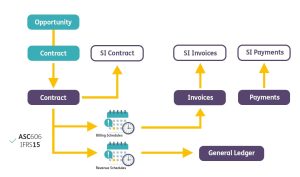
Ensure your Sage Intacct connection is stable and secure. Consider the following best practices:
- Use a VPN or secure internet connection
- Handle API errors gracefully
- Validate all data, both incoming and outgoing
- Use batch uploads to sync multiple records instead of a single record
- Schedule calls for off-peak hours
What programming languages can I use with the Web Services API?
Language Flexibility
The Sage Intacct Web Services API is XML/SOAP-based, so it is by nature, language agnostic. Any programming language that can send and process HTTP requests using an XML payload can interface with the API. Because of this, it allows the developer to select the language that they are most comfortable with.
Popular Language Options
The programming languages that are commonly used for Sage Intacct integrations include the following: Python, Java, C#, PHP and Node.js. All of these languages have open source libraries and frameworks in order to make SOAP requests, process the XML returned as a response, and handle API calls efficiently. Other programmers will use PowerShell or Ruby for automation scripts and lightweight integrations.
Language Selection Criteria
When deciding on a programming language, take into consideration the proven experience of your team, library support, and the nature of the project, e.g., if you are using Python, it is ideal for rapid automation development, whereas if you are developing for an enterprise-level large-scale integration, you would want to use Java or C#. Regardless of the programming language used, always implement secure handling of credentials and good practice error handling for a stable and secure integration.
How to Monitor Integration Performance

You can monitor your API activity by doing the following:
- Monitor Sage Intacct logs
- Incorporate a custom logging function in your integration code
- Set up an alert for a failed call
- Review daily API statistics
FAQs: Web Services Developer License Sage
Q1: Do I need coding knowledge to use this license?
Yes, you will need some programming knowledge (usually XML or SOAP) or otherwise get someone with knowledge to do this, or hire a developer/integration partner.
Q2: Can I use this license for multiple companies?
No. The license is normally associated with a company account in Sage.
Q3: What happens if my Sender ID is compromised?
The first thing you will do is revoke and regenerate the credentials through Sage support.
Q4: Is there a REST API available for Sage Intacct?
Currently, Sage Intacct has an XML-based Web Services. REST is being released in certain areas but does not appear to be used extensively.
Q5: Can I test the license without affecting live data?
Yes, you can use the sandbox environment to test and develop with no negative impact on your live data.
Conclusion: Web Services Developer License Sage
No matter if you are automating bookkeeping, integrating sales, or creating new resources, the Web Services Developer License Sage is the gateway to experiencing all of the possibilities with Sage Intacct. This license allows you to build custom, secure, and scalable integrations that bring efficiencies and remove manual processes and errors.
Read more: